Get-TSTMGMTAPResults
Get all Access Policy results from an interface
Get all the results from Access Policies from one or more devices.
SYNTAX
Get-TSTMGMTAPResults
-DeviceNames <string[]> [-MaxResults <int>] [-Start <datetime>] [-End <datetime>],
-DeviceName <string> [-MaxResults <int>] [-Start <datetime>] [-End <datetime>] [-Interface <guid>] [-Timeout <int>],
-DeviceIds <guid[]> [-MaxResults <int>] [-Start <datetime>] [-End <datetime>] [-Interface <guid>] [-Timeout <int>] ,
-DeviceId <guid> [-MaxResults <int>] [-Start <datetime>] [-End <datetime>] [-Interface <guid>] [-Timeout <int>], Device <string> [-MaxResults <int>] [-Start <datetime>] [-End <datetime>] [-Interface <guid>] [-Timeout <int>]
DESCRIPTION
Get all the Access Policy results from one or more devices. DeviceNames, DeviceName, Device,Device Id or DeviceIds are required parameters.
Adding the -Start and -End parameters would display only results between two dates.
EXAMPLES
1. Retrieve all Access Policy results from one device and format the details into a table
Get-TSTMGMTAPResults -DeviceName '\Devices\SRW\SRW-WIN10PRO' | ft
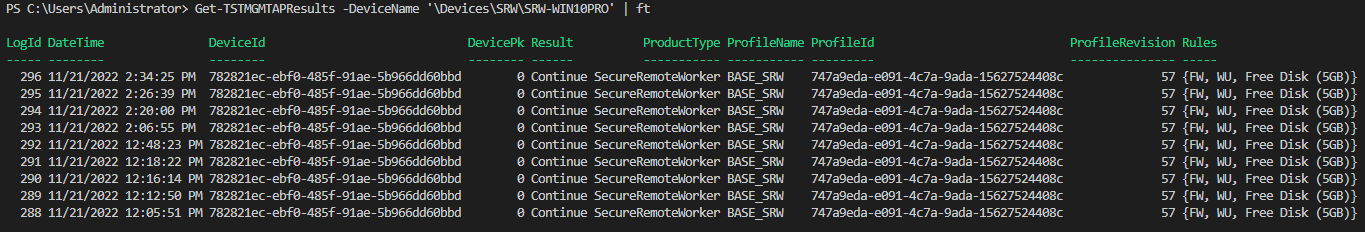
2. Retrieve the latest Access Policy result from one device
Get-TSTMGMTAPResults -DeviceName '\Devices\SRW\SRW-WIN10PRO' -MaxResults 1
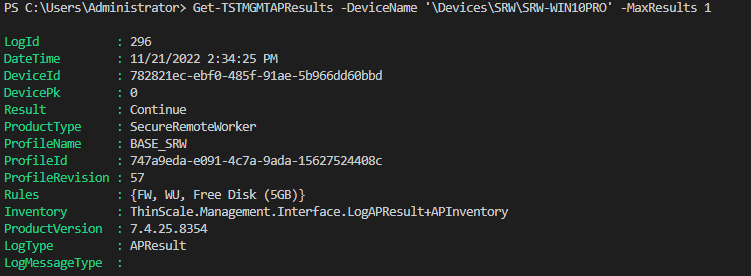
3. Retrieve details of the latest Access Policy results from one device (shows which rule(s) failed). The Pass item shows failure or success to pass a rule within the set Access Policy.
(Get-TSTMGMTAPResults -DeviceName '\Devices\SRW\SRW-WIN10PRO' -MaxResults 1).Rules
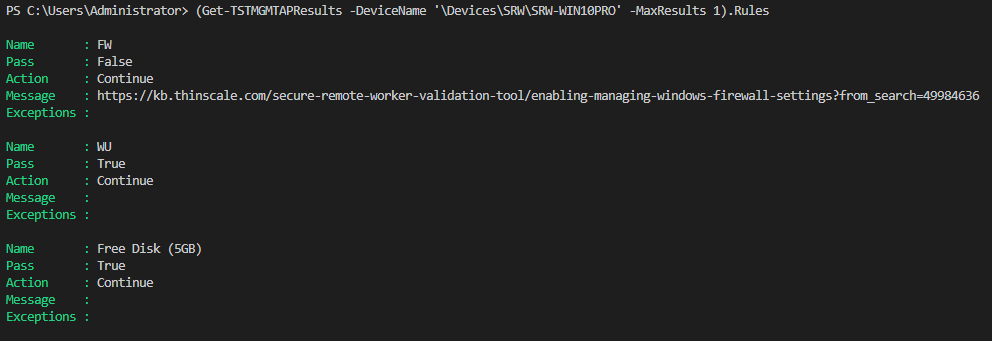
PARAMETERS
-DeviceNames
Targets a two or more devices. This parameter must contain fully qualified names of the Devices. The parameter is not required if DeviceName, DeviceId, or DeviceIds are provided.
| Type: | String |
| Required: | Yes |
| Accept Pipeline Input: | Yes |
-DeviceName
Targets one single device. This parameter must contain a fully qualified name of the Device. The parameter is not required if DeviceNames, DeviceId, or DeviceIds are provided.
| Type: | String |
| Required: | Yes |
| Accept Pipeline Input: | Yes |
-Device
Targets one single device. This parameter must contain a fully qualified name of the Device. The parameter is not required if DeviceNames, DeviceId, or DeviceIds are provided.
| Type: | ThinScale.Management.DataObjects.Device |
| Required: | Yes |
| Accept Pipeline Input: | Yes |
-DeviceId
A comma delimited GUID to get results for a single device. This parameter must contain a fully qualified name of the Device. The parameter is not required if DeviceNames, DeviceIds, or DeviceName are provided.
| Type: | Guid |
| Required: | Yes |
| Accept Pipeline Input: | Yes |
-DeviceIds
A comma delimited list of GUIDs to get results for a single device. This parameter must contain a fully qualified name of the Device. The parameter is not required if DeviceNames, DeviceId, or DeviceName are provided.
| Type: | Guid |
| Required: | Yes |
| Accept Pipeline Input: | Yes |
-MaxResults
A maximum number of latest results by date and time.
| Type: | Int |
| Required: | No |
| Accept Pipeline Input: | No |
-Start
The date and time of the Access Policy results used when you want to specify a starting date to show results from that point onwards in time.
| Type: | DateTime |
| Required: | No |
| Accept Pipeline Input: | No |
-End
The date and time of the Access Policy results used when you want to specify an ending date to show results until that point in time.
| Type: | DateTime |
| Required: | No |
| Accept Pipeline Input: | No |
-Force
If multiple objects are found with the same name, the first retrieved will be used otherwise the call will fail
| Type: | SwitchParameter |
| Required: | No |
| Accept Pipeline Input: | No |
-Interface
The interface ID returned by a previously successful call to Connect-TSTMGMTServer. This parameter is only required if you are connected to 2 or more Management Platform instances at the same time. If this parameter is not specified the connection to the last successful call to Connect-TSTMgmtServer will be used.
| Type: | Guid |
| Required: | No |
| Accept Pipeline Input: | No |
-Timeout
The time allowed in milliseconds for the call to complete before it is deemed to have timed out and is aborted
| Type: | Int32 |
| Required: | No |
| Accept Pipeline Input: | No |
INPUTS
ThinScale.Management.DataObjects.Device
OUTPUTS
ThinScale.Management.DataObjects.APResults