Add-TSTMGMTFolderPackageAssignment
Add a package to a folder within the Management Console.
Add a package to a folder within the Management Console
SYNTAX
DESCRIPTION
Adds a package to a folder. You can specify a package name or a package id.
EXAMPLES
1. Add a package called 'ThinKiosk 5.7.18' to a folder called 'Testing PowerShell'
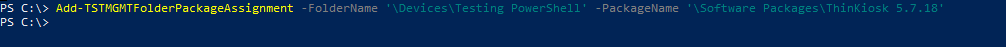
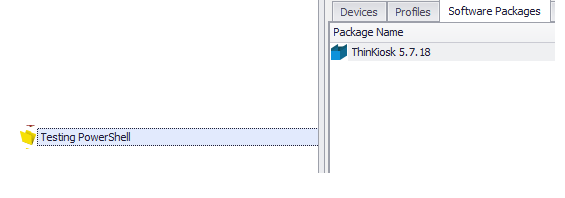
- Add a Zoom Package, using PackageID to all of the Device Folders inside the Management Console
PARAMETERS
-FolderName
The fully qualified name of the folder to assign the package to.
| Type: | String |
| Required: | No |
| Accept Pipeline Input: | No |
-FolderId
The GUID of the folder to assign the package to (not required if FolderName is supplied).
| Type: | Guid |
| Required: | No |
| Accept Pipeline Input: | No |
-PackageName
The fully qualified name of the package to assign.
| Type: | String |
| Required: | No |
| Accept Pipeline Input: | No |
-PackageId
The GUID of the package to assign (not required if PackageName is supplied)
| Type: | Guid |
| Required: | No |
| Accept Pipeline Input: | No |
-PackageVersion
The version of the package to assign (not required if UseLatest is supplied).
| Type: | String |
| Required: | No |
| Accept Pipeline Input: | No |
-UseLatest
Use the latest version of the package
| Type: | SwitchParameter |
| Required: | No |
| Accept Pipeline Input: | No |
-Force
If multiple objects are found with the same name, the first retrieved will be used otherwise the call will fail
| Type: | SwitchParameter |
| Required: | No |
| Accept Pipeline Input: | No |
-Interface
The interface ID returned by a previously successful call to Connect-TSTMGMTServer. This parameter is only required if you are connected to 2 or more Management Platform instances at the same time. If this parameter is not specified the connection to the last successful call to Connect-TSTMgmtServer will be used.
| Type: | String (GUID) |
| Required: | No |
| Accept Pipeline Input: | No |
-Timeout
The time allowed in milliseconds for the call to complete before it is deemed to have timed out and is aborted
| Type: | Int32 |
| Required: | No |
| Accept Pipeline Input: | No |
INPUTS
None
OUTPUTS
System.Object