PowerShell - Extract All SRW/TK/TDA Logs and Windows System Info
PowerShell - Extract All Logs and System Info
Script Events
- Check if SRW, ThinKiosk, or TDA paths are available
- Once SRW, ThinKiosk, or TDA is detected, gather all files with .log and .log_old extensions
- Create a new Folder on the user's desktop named "TS Logs".
- Query the system for the following info: OS, Net framework, CPU, Windows Events (Application and System) and save them in the TS Logs as .csv files
- Copy the .log files from the SRW, TDA, or ThinKiosk install directories to the TS Logs directory
- Compress the folder into an archive named Logs_<computername>.zip on the desktop.
- Remove the TS Logs folder.
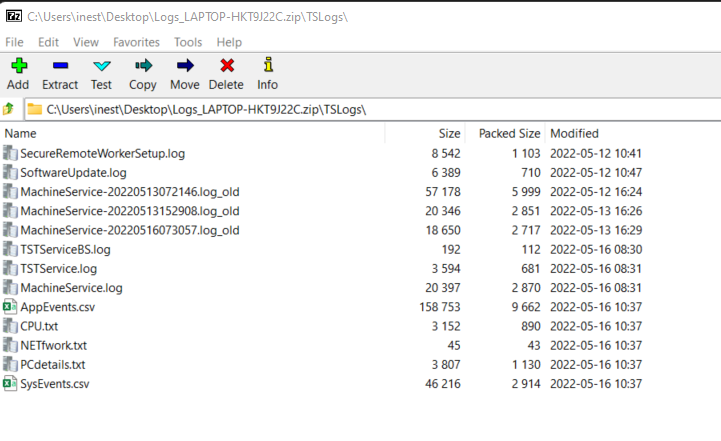
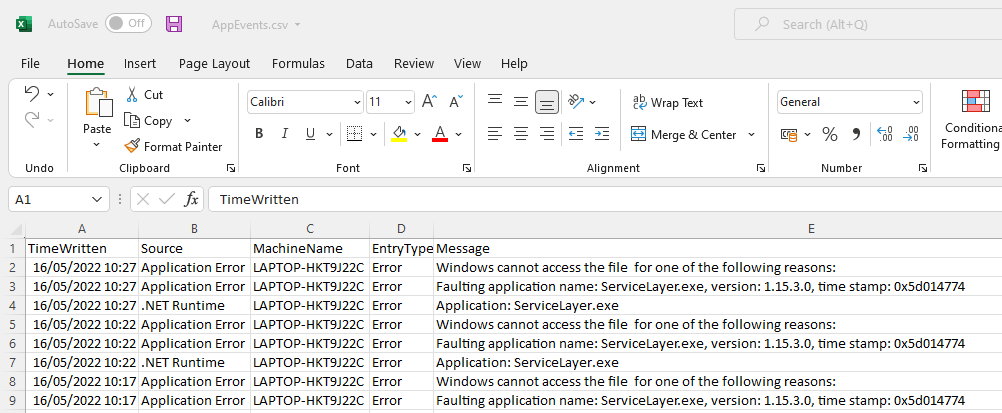
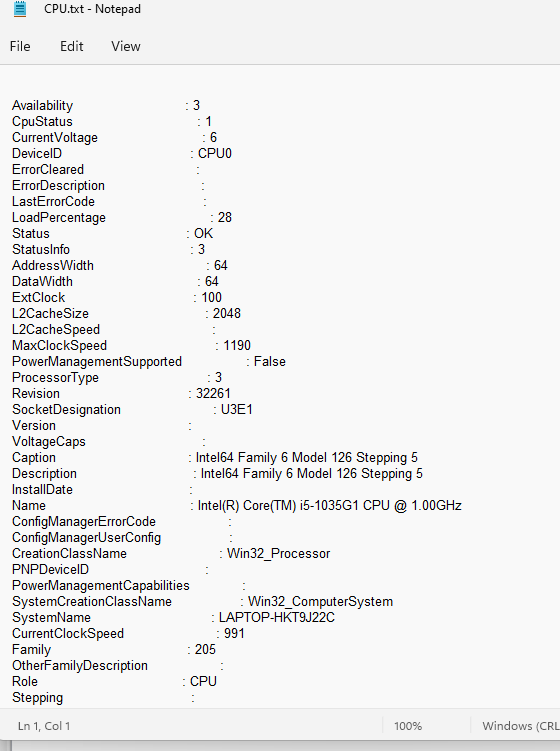
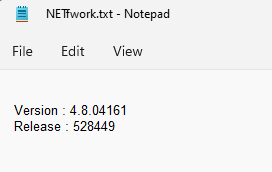
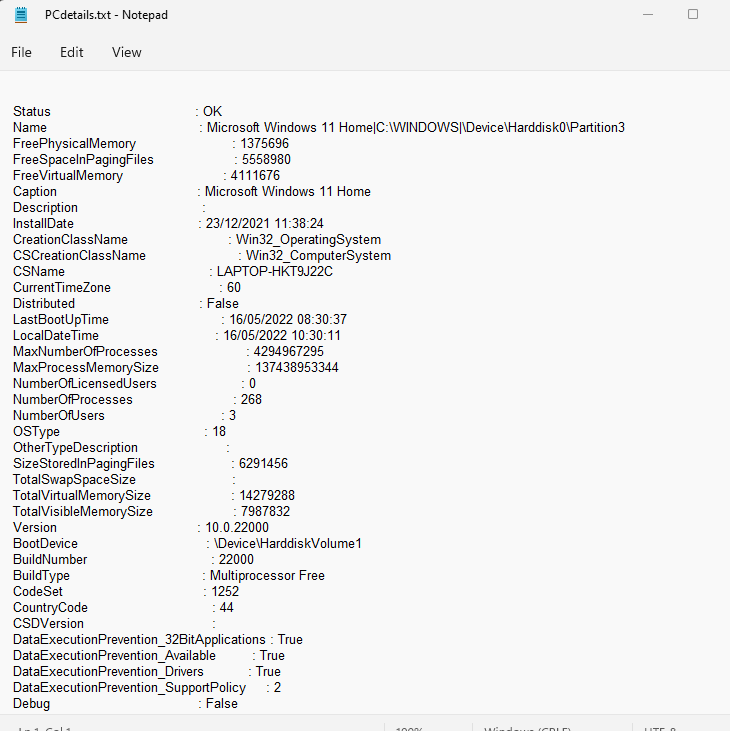
Script
Note!
This script requires Powershell 7 to be run!
# Specify the folder path and file path for the transcript
$folderPath = "C:\TST_Logs\Script"
$transcriptPath = "$folderPath\Transcript.txt"
# Create the folder if it doesn't exist
if (-not (Test-Path -Path $folderPath)) {
New-Item -Path $folderPath -ItemType Directory -Force
}
# Start the transcript
Start-Transcript -Path $transcriptPath
# Check if PowerShell 7 is installed
$installed = Get-WmiObject -Class Win32_Product | Where-Object { $_.Name -like 'PowerShell 7*' }
if ($null -eq $installed) {
Write-Host "PowerShell 7 installation not detected. Please install the latest PowerShell 7 version to run this script." -ForegroundColor Red
exit
} else {
Write-Host "PowerShell 7 installation detected. Version: $($installed.Version)" -ForegroundColor Green
}
$processName = (Get-Process -Id $PID).Name
if ($processName -eq "pwsh") {
Write-Host "Running in pwsh.exe (PowerShell Core). Proceeding..." -ForegroundColor DarkGreen
} elseif ($processName -eq "powershell_ISE" -or $processName -eq "powershell") {
Write-Host "Running in powershell.exe or powershell_ISE.exe (Windows PowerShell)." -ForegroundColor Red
Write-Host "This script must be run in pwsh.exe (PowerShell Core). Switching to pwsh..." -ForegroundColor DarkGray
$file = $psise.CurrentFile.FullPath
Write-Host "Starting pwsh.exe..." -ForegroundColor Yellow
Start-Process pwsh -ArgumentList '-File', $file -Wait
Exit
}
# Parameters
$folderSRW = 'C:\Program Files (x86)\SRW'
$folderTK = 'C:\Program Files (x86)\ThinKiosk'
$folderTDA = 'C:\ProgramData\TDA\Logs'
$destination = "$env:HOMEPATH\Desktop\TSLogs"
# Start script
Write-Host "Collecting data..." -ForegroundColor Cyan
# SRW section
$testSRWp = Test-Path $folderSRW
if (-not $testSRWp) {
Write-Host "SRW: False" -ForegroundColor DarkGray
} else {
Write-Host "SRW: True" -ForegroundColor DarkGreen
$LogsAll = Get-ChildItem $folderSRW
$Logs = $LogsAll | Where-Object { $_.Name -like "*.log" -or $_.Name -like "*.log_old" }
if (-not (Test-Path $destination)) {
$newFolder = New-Item -Path "$env:HOMEPATH\Desktop" -Name TSLogs -ItemType Directory -Force -Confirm:$False
}
$OS = Get-CimInstance -ClassName Win32_OperatingSystem
$NET = Get-ItemProperty -Path "HKLM:\SOFTWARE\Microsoft\NET Framework Setup\NDP\v4\Full\*" | Select-Object Version, Release
$CPU = Get-CimInstance -ClassName Win32_Processor
$Date = (Get-Date).AddDays(-3)
$AppEvents = Get-EventLog -LogName Application -After $Date -EntryType Error, Warning | Select-Object TimeWritten, Source, MachineName, EntryType, Message
$SysEvents = Get-EventLog -LogName System -After $Date -EntryType Error, Warning | Select-Object TimeWritten, Source, MachineName, EntryType, Message
$OS | Out-File "$destination\PCdetails.txt"
$NET | Format-List | Out-File "$destination\NETframework.txt"
$CPU | Format-List | Out-File "$destination\CPU.txt"
$AppEvents | Export-Csv "$destination\AppEvents.csv" -NoTypeInformation
$SysEvents | Export-Csv "$destination\SysEvents.csv" -NoTypeInformation
Copy-Item -Path $Logs.FullName -Destination $destination -Force -Confirm:$False
}
# TK section
$testTKp = Test-Path $folderTK
if (-not $testTKp) {
Write-Host "TK: False" -ForegroundColor DarkGray
} else {
Write-Host "TK: True" -ForegroundColor DarkGreen
$LogsAll = Get-ChildItem $folderTK
$Logs = $LogsAll | Where-Object { $_.Name -like "*.log" -or $_.Name -like "*.log_old" }
if (-not (Test-Path $destination)) {
$newFolder = New-Item -Path "$env:HOMEPATH\Desktop" -Name TSLogs -ItemType Directory -Force -Confirm:$False
}
$OS = Get-CimInstance -ClassName Win32_OperatingSystem
$NET = Get-ItemProperty -Path "HKLM:\SOFTWARE\Microsoft\NET Framework Setup\NDP\v4\Full\*" | Select-Object Version, Release
$CPU = Get-CimInstance -ClassName Win32_Processor
$Date = (Get-Date).AddDays(-3)
$AppEvents = Get-EventLog -LogName Application -After $Date -EntryType Error, Warning | Select-Object TimeWritten, Source, MachineName, EntryType, Message
$SysEvents = Get-EventLog -LogName System -After $Date -EntryType Error, Warning | Select-Object TimeWritten, Source, MachineName, EntryType, Message
$OS | Out-File "$destination\PCdetails.txt"
$NET | Format-List | Out-File "$destination\NETframework.txt"
$CPU | Format-List | Out-File "$destination\CPU.txt"
$AppEvents | Export-Csv "$destination\AppEvents.csv" -NoTypeInformation
$SysEvents | Export-Csv "$destination\SysEvents.csv" -NoTypeInformation
Copy-Item -Path $Logs.FullName -Destination $destination -Force -Confirm:$False
}
# TDA section
$testTDAp = Test-Path $folderTDA
if (-not $testTDAp) {
Write-Host "TDA: False" -ForegroundColor DarkGray
} else {
Write-Host "TDA: True" -ForegroundColor DarkGreen
$LogsAll = Get-ChildItem $folderTDA
$Logs = $LogsAll | Where-Object { $_.Name -like "*.log" -or $_.Name -like "*.log_old" }
if (-not (Test-Path $destination)) {
$newFolder = New-Item -Path "$env:HOMEPATH\Desktop" -Name TSLogs -ItemType Directory -Force -Confirm:$False
}
$OS = Get-CimInstance -ClassName Win32_OperatingSystem
$NET = Get-ItemProperty -Path "HKLM:\SOFTWARE\Microsoft\NET Framework Setup\NDP\v4\Full\*" | Select-Object Version, Release
$CPU = Get-CimInstance -ClassName Win32_Processor
$Date = (Get-Date).AddDays(-3)
$AppEvents = Get-EventLog -LogName Application -After $Date -EntryType Error, Warning | Select-Object TimeWritten, Source, MachineName, EntryType, Message
$SysEvents = Get-EventLog -LogName System -After $Date -EntryType Error, Warning | Select-Object TimeWritten, Source, MachineName, EntryType, Message
$OS | Out-File "$destination\PCdetails.txt"
$NET | Format-List | Out-File "$destination\NETframework.txt"
$CPU | Format-List | Out-File "$destination\CPU.txt"
$AppEvents | Export-Csv "$destination\AppEvents.csv" -NoTypeInformation
$SysEvents | Export-Csv "$destination\SysEvents.csv" -NoTypeInformation
Copy-Item -Path $Logs.FullName -Destination $destination -Force -Confirm:$False
}
# Compress logs
$zipDestination = "$env:HOMEPATH\Desktop\Logs_$env:COMPUTERNAME.zip"
Compress-Archive -Path $destination -DestinationPath $zipDestination -Force -Confirm:$False
# Clean up
Remove-Item -Path $destination -Recurse -Force -Confirm:$False
Write-Host "Log collection complete. Logs archived at $zipDestination" -ForegroundColor Cyan
Stop-transcript