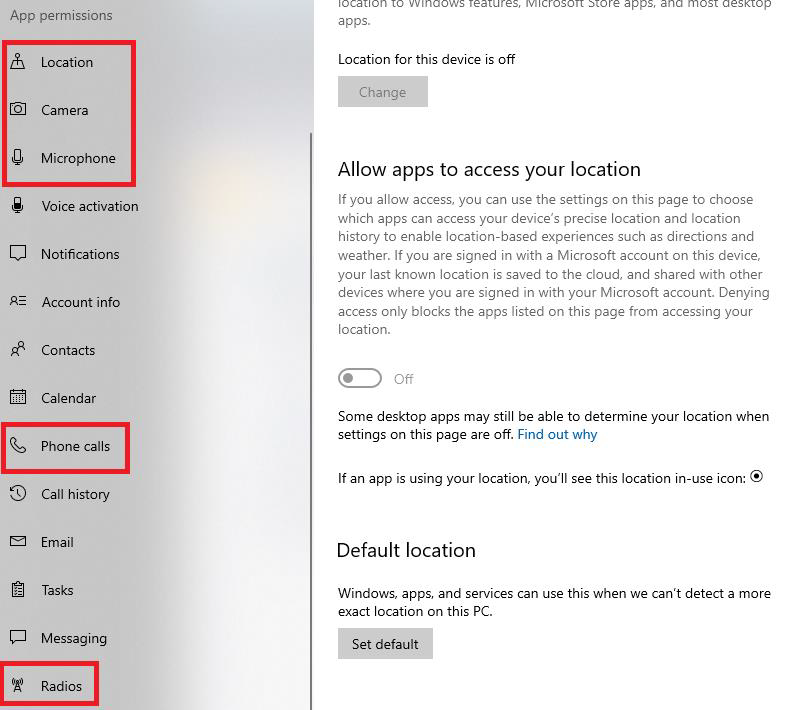SESSION CONFIGURATION - PRIVACY SETTINGS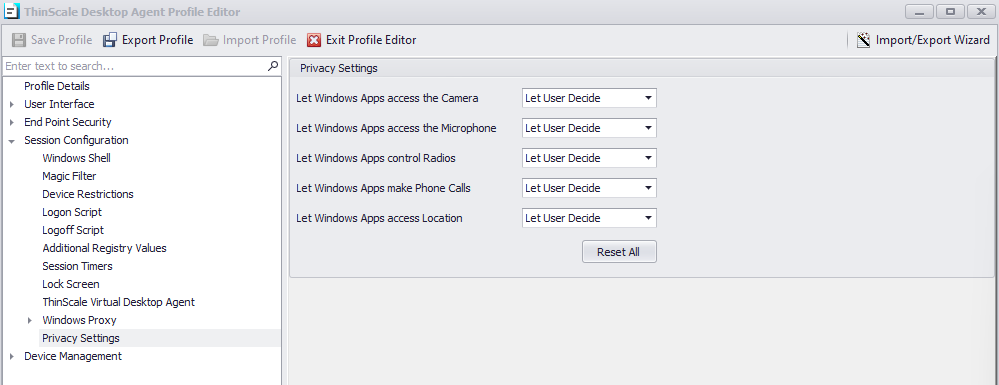
Accessing Privacy Settings in Windows 10/11 involves navigating to Settings > Privacy > App Permissions.
These selections mirror the options previously presented by Windows, now organized into cohesive groups.
Note: You should set the settings to “Allowed,” like Camera or Microphone. If the user denies allowing access during the session, they will not have an option to override it.