New ThinScale Certificate Thumbprint
New ThinScale Certificate Thumbprint
Information
Starting with version 7.5.78 and higher of Secure Remote Worker (SRW) and Thinkiosk (TK), the certificate thumbprint on the software has been changed from 1FEF67695BE335EF0408757EF5946ACB14FA5BC9 to 7A46D4BBBF3A7DC11BFC13F7016E3748B30B84B6 .
When you are using our recommended security Application Execution Prevention (AEP) rules, if you notice that Powershell is being blocked in the AEP Deny Events log, e.g. when programs are expected to install using Powershell, you will likely need to update your AEP rule to accommodate when using SRW or TK 7.5.78 and higher as per the instructions below.
If you have a PS and Msiexec Parent rule, please switch your parent rule or any other rule where you set the parent rule to validate that the application is invoked from the Thinscale product. By using “Certificate Issued To” for a trusted software vendor, then individual thumbprints do not need to be accounted for.
a) Double-click the existing PS and Msiexec rule in your profile under End Point Security → Application Execution Prevention, then hit “Edit” at the bottom of the window to edit the Parent Rule
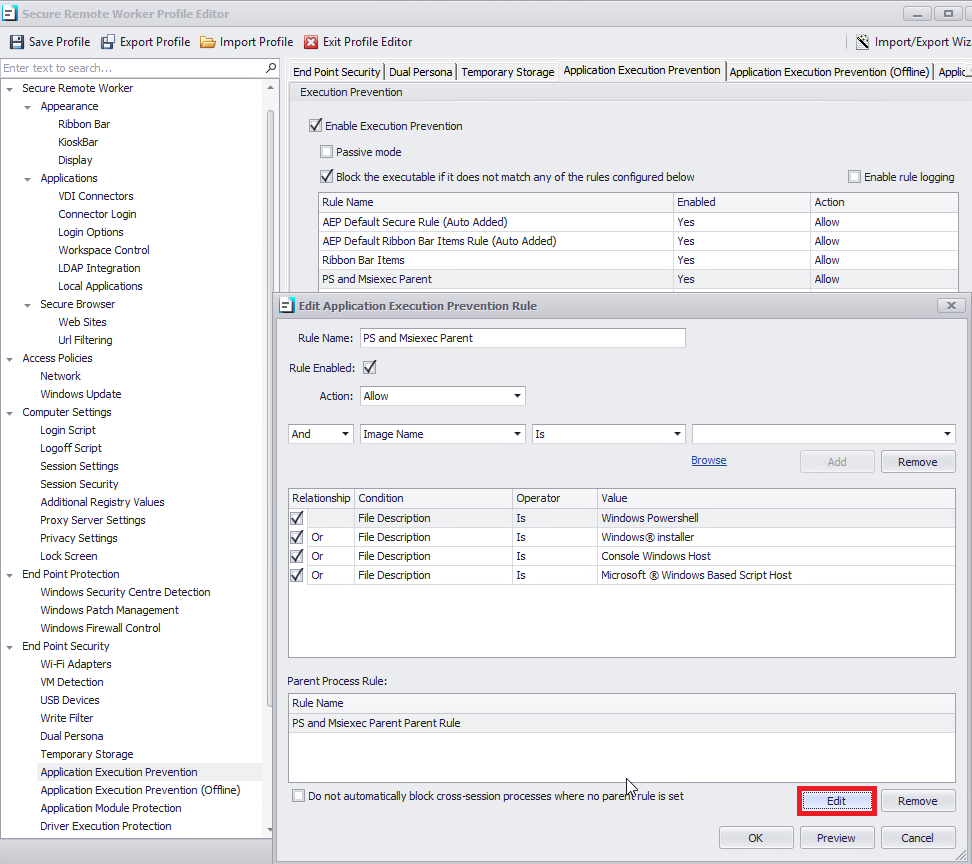
b) Remove the individual thumbprint (which was 1FEF67695BE335EF0408757EF5946ACB14FA5BC9) and replace that with the below instead, ensuring to maintain the “Or” logic as seen below. Then hit OK, OK, and save your profile.
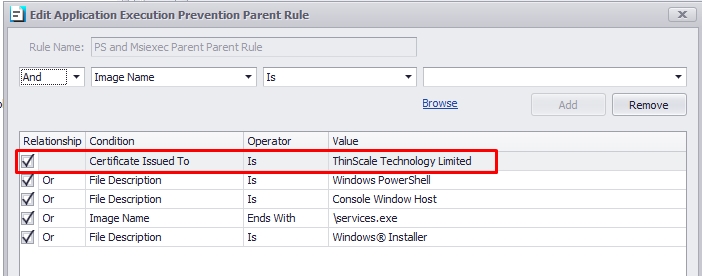
Certificate Issue To Is:
ThinScale Technology Limited
(please note this is case-sensitive)