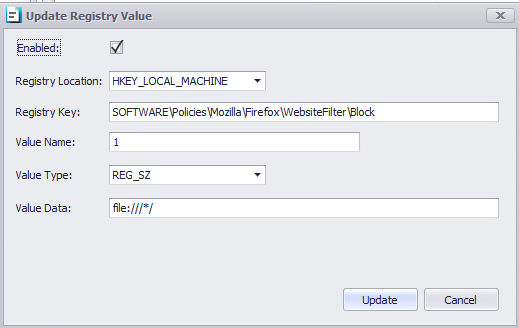Browser Mozilla Firefox URL Whitelist and Blacklist
Browser Mozilla Firefox URL Whitelist and Blacklist. #MC-KB24
In case you want to use the "Mozilla Firefox" browser to restrict access to websites, please follow the below steps.
- In the profile go to Computer Settings | Additional Registry Values
- Add the link you want to "Allow" or "Deny"
To "Block" all URL's within "Mozilla Firefox" use the following registry key:
| Registry Location: | HKEY_LOCAL_MACHINE |
| Registry Key | SOFTWARE\Policies\Mozilla\Firefox\WebsiteFilter\Block |
| Value Name | 1 |
| Value Type | REG_SZ |
| Value Data | *://*/* |
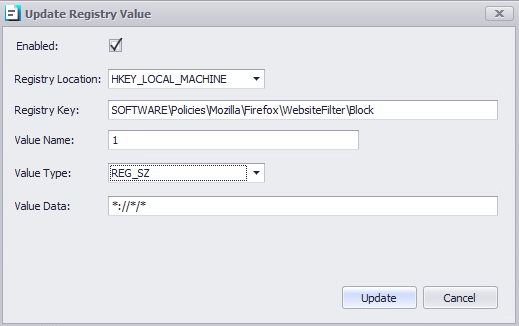
To "Allow" URL use the following registry key:
| Registry Location: | HKEY_LOCAL_MACHINE |
| Registry Key | SOFTWARE\Policies\Mozilla\Firefox\WebsiteFilter\Exceptions |
| Value Name | 1 |
| Value Type | REG_SZ |
| Value Data | https://domain.com/ |
Note: if the website uses HTTP or HTTPS, you can specify with the following: *://domain.com/
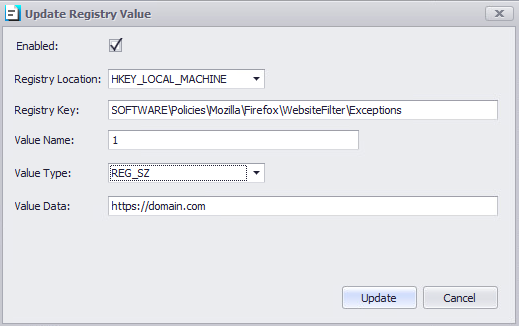
Multiple links can be allowed by adding another registry key:
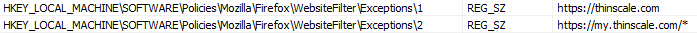
To "Block" file access within "Mozilla Firefox" use the following registry key:
| Registry Location: | HKEY_LOCAL_MACHINE |
| Registry Key | SOFTWARE\Policies\Mozilla\Firefox\WebsiteFilter\Block |
| Value Name | 1 |
| Value Type | REG_SZ |
| Value Data | file:///*/ |