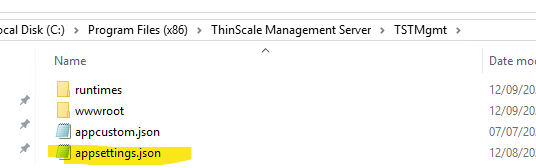Release Notes for ThinScale Management Platform 7.3
Release Notes for ThinScale Management Platform 7.3
ThinScale Management Platform 7.3 is a cumulative update and contains all updates previously released for the ThinScale Management Platform
This release welcomes some improvements under the hood, alongside general bug fixes that will make your ThinScale Management Console experience so much slicker.
Version Number |
General Availability (GA) Date |
Installer File Name |
|
7.3.31 |
14 December 2022 |
ThinScaleManagementConsole-7.3.31.msi ThinScaleManagementServer-7.3.31.exe |
| 7.3.26 | 13 September 2022 | ThinScaleManagementConsole-7.3.26.msi ThinScaleManagementServer-7.3.26.exe |
| 7.3.24 | 15 August 2022 | ThinScaleManagementConsole-7.3.24.msi ThinScaleManagementServer-7.3.24.exe |
| 7.3.14 | 12 July 2022 |
ThinScaleManagementConsole-7.3.14.msi ThinScaleManagementServer-7.3.14.exe |
New in this release: 7.3.31
14/12/22
- Fixed an issue with disabling a User in the Console
- Added Profile Option support for Windows Key + P (Project)
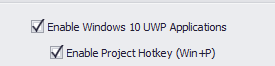
New in this release: 7.3.26
15/08/22
----- Bugs Fixes -----
- Not all upgrades were affected but it is recommended to use the latest 7.3.26 when upgrading to 7.3
New in this release: 7.3.24
15/08/22
----- New Features -----
- Added support for the new Access Policy
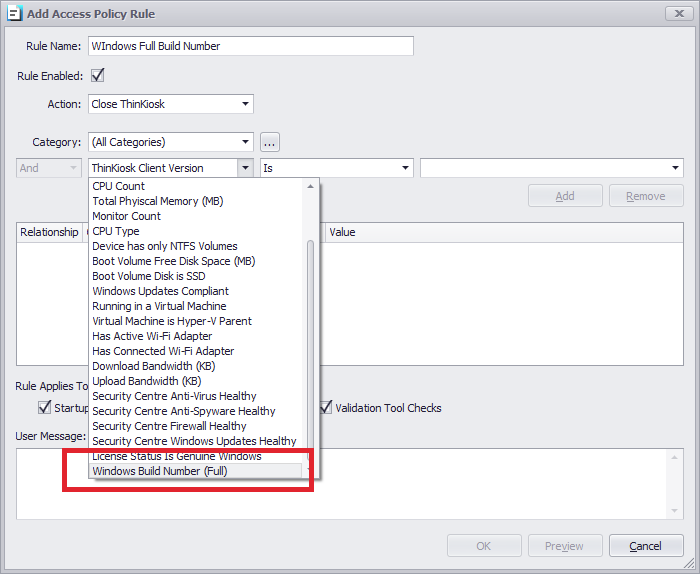
New in this release: 7.3.14
12/07/22
----- New Features -----
- Added support for Microsoft .Net Core 6
- Added a new "Windows Account" Authentication Provider
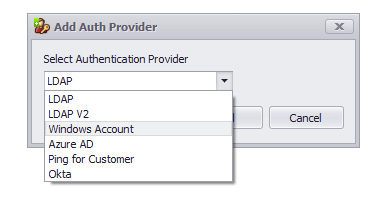
- Added the option to Start the Application from a particular location
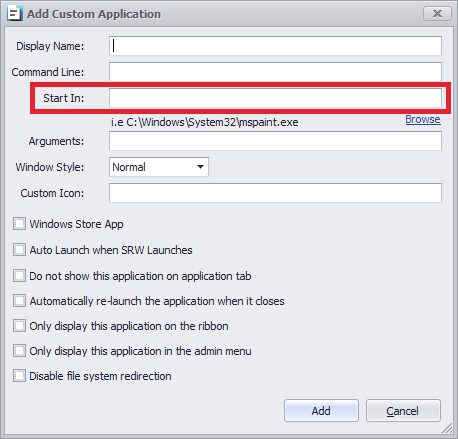
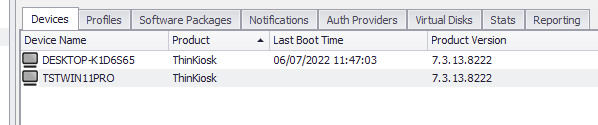
- Added a health Probe option to check the state of the Server when an LB is utilized
- Added the option to disable Console Login
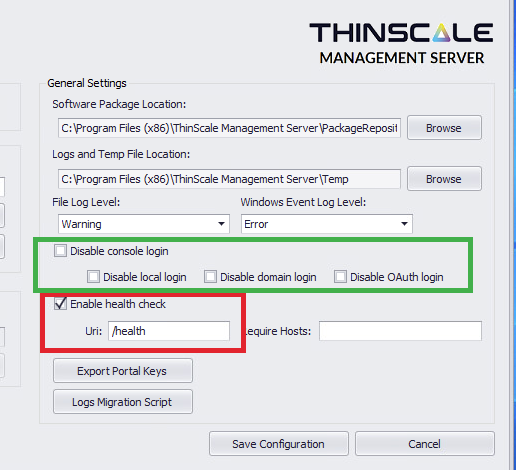
- Added 4 new CMDLETS
Get-TSTMGMTUserAssignment
Get-TSTMGMTUserAssignments
New-TSTMGMTUserAssignment
Set-TSTMGMTUserAssignment
----- Improvements -----
- Improved Validation Tool Results Notification. It will now return a styled HTML
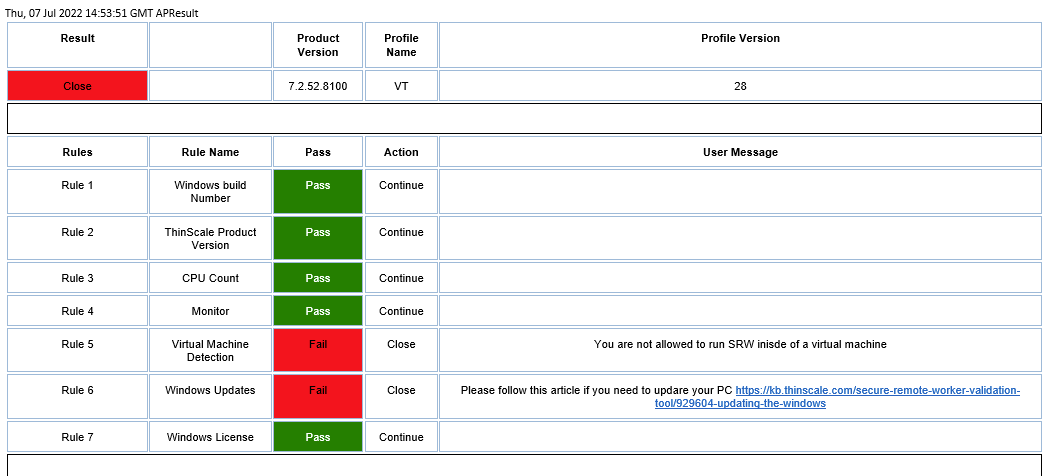
Database Schema Information: Schema Number 19