Add a new folder to the Management Platform.
SYNTAX
DESCRIPTION
Adds a new folder to the Management Platform. You can specify a fully qualified folder name or a relative one supplying a parent folder object or id.
EXAMPLES
1. Add a folder called 'Production' to the devices node using a fully qualified name
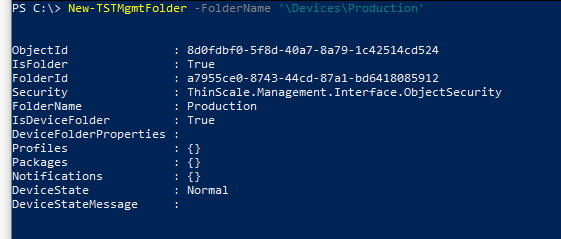
2. Add a disabled folder called 'UAT' to the devices node using a parent folder id
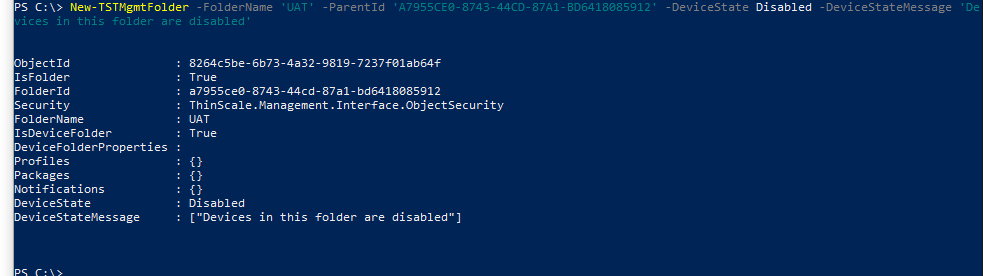
PARAMETERS
-FolderName
Fully qualified or relative name of the folder to create
| Type: | String |
| Required: | Yes |
| Accept Pipeline Input: | No |
-ParentId
The GUID of the folder in which the folder is to be created (only required if FolderName is a relative path)
| Type: | Guid |
| Required: | No |
| Accept Pipeline Input: | No |
-Force
If the path for the new folder does not exist then it will be created
| Type: | SwitchParameter |
| Required: | No |
| Accept Pipeline Input: | No |
-DeviceState
Set the DeviceState of the folder. The acceptable values for this parameter are:
- Disabled - Devices in this folder will be disabled
- Uninstall - Devices in this folder will automatically uninstall ThinKiosk or Secure Remote Worker software
| Type: | String |
| Required: | No |
| Accept Pipeline Input: | No |
| Accepted values: | Disabled, Uninstall |
-DeviceStateMessage
A custom message that is displayed to the when they use a device that has been disabled or set to uninstall
| Type: | String |
| Required: | No |
| Accept Pipeline Input: | No |
-Interface
The interface ID returned by a previously successful call to Connect-TSTMGMTServer. This parameter is only required if you are connected to 2 or more Management Platform instances at the same time. If this parameter is not specified the connection to the last successful call to Connect-TSTMgmtServer will be used.
| Type: | Guid |
| Required: | No |
| Accept Pipeline Input: | No |
-Timeout
The time allowed in milliseconds for the call to complete before it is deemed to have timed out and is aborted
| Type: | Int32 |
| Required: | No |
| Accept Pipeline Input: | No |
INPUTS
ThinScale.Management.DataObjects.Folder
OUTPUTS
ThinScale.Management.DataObjects.Folder