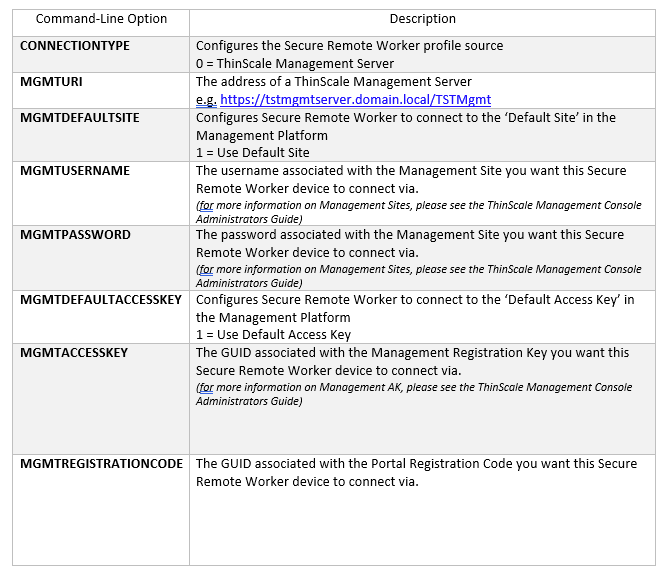To install Secure Remote Worker silently you can simply run one of the commands below :
Using the Default Site and not leaving the domain:
- msiexec /I SecureRemoteWorkerClient-6.x.msi CONNECTIONTYPE=0 MGMTURI=https://yourServerURI/TSTMgmt MGMTDEFAULTSITE=1 LEAVEDOMAIN=0 /QB
Using the Default Site, not leaving the domain and create an installation log:
- msiexec /I SecureRemoteWorkerClient-6.x.msi CONNECTIONTYPE=0 MGMTURI=https://yourServerURI/TSTMgmt MGMTDEFAULTSITE=1 LEAVEDOMAIN=0 /QN /L*V "%USERPROFILE%\SRW.LOG"
Using a custom Site with a Username and Password, not leaving the domain and an installation log:
- msiexec /I SecureRemoteWorkerClient-6.x.msi CONNECTIONTYPE=0 MGMTURI=https://yourServerURI/TSTMgmt MGMTUSERNAME=xxxxxx MGMTPASSWORD=xxxx LEAVEDOMAIN=0 /QB /L*V "%USERPROFILE%\SRW.LOG"
Using a Custom Site, leaving the domain, joining the SRWDEVICES workgroup and creating an installation log
- msiexec /I SecureRemoteWorkerClient-6.x.msi CONNECTIONTYPE=0 MGMTURI=https://yourServerURI/TSTMgmt MGMTUSERNAME=xxxxxx MGMTPASSWORD=xxxxxxx LEAVEDOMAIN=1 WORKGROUPNAME=”TKDEVICES” DISABLECOMPUTEROBJECT=1 DOMAINUSERNAME=”Administrator” DOMAINPASSWORD=”password” /QB /L*V "%USERPROFILE%\SRW.LOG"