There are different options you can use to allow/ disallow certain URLs to be opened within your ThinKiosk Secure Browser, here follow some examples.
To add a new rule simply right click the white space and click Add:
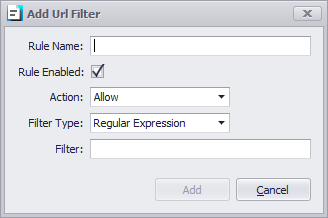
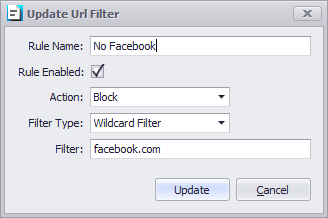
This rule will block only facebook.com
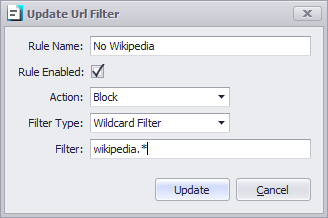
This rule will block any Wikipedia sites no matter what top domain level you use.
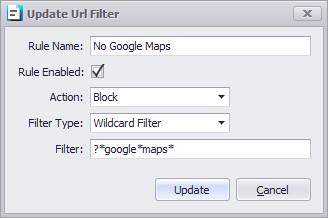
This rule will stop any searches containing google maps.
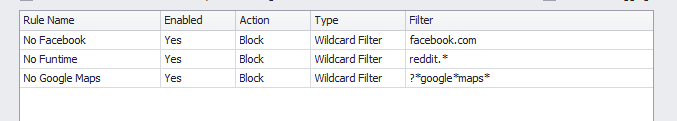
if you are comfortable using Regular Expression you can also use that option but the syntax may vary depending on what websites you want to block or allow.
Applies to :
ThinKiosk / Secure Remote Worker 5.6.x or higher