Release Notes for ThinKiosk 7.3
Release Notes for ThinKiosk 7.3
ThinKiosk 7.3 is a cumulative update and contains all updates previously released for ThinKiosk
This release welcomes some improvements under the hood, alongside general bug fixes that will make your ThinKiosk experience so much slicker.
Version Number |
General Availability (GA) Date |
Installer File Name |
|
7.3.31 |
14 December 2022 |
ThinKioskClient-7.3.31.msi |
| 7.3.30 | 29 September 2022 | ThinKioskClient-7.3.30.msi |
| 7.3.24 | 15 August 2022 | ThinKioskClient-7.3.24.msi |
| 7.3.23 | 09 August 2022 | ThinKioskClient-7.3.23.msi |
| 7.3.21 | 02 August 2022 | ThinKioskClient-7.3.20.msi |
| 7.3.20 | 26 July 2022 | ThinKioskClient-7.3.20.msi |
7.3.14 |
11 July 2022 |
ThinKioskClient-7.3.14.msi |
New in this release: 7.3.31
14/12/22
----- Bugs Fixes -----
- Fixed an issue with the keyboard driver breaking the MF if the Right-Windows Key was pressed
----- New Features -----
- Added support for Windows Key + P (Project) within the TK client
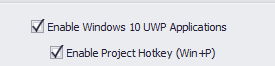
- Please note: if AEP is enabled add this rule to the Default Rule list
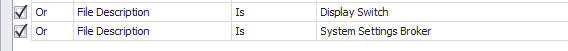
- Added support for Windows Key keystroke (Win+P, WIn+E, Win+D, Win+R, etc) inside a VDI session
New in this release: 7.3.30
29/09/22
----- Improvements -----
- When TK was reading/writing in that key access was denied.
- Users were not authorized to log in when performing an Auth Provider

New in this release: 7.3.24
15/08/22
----- New Features -----
- Added support for the new Access Policy
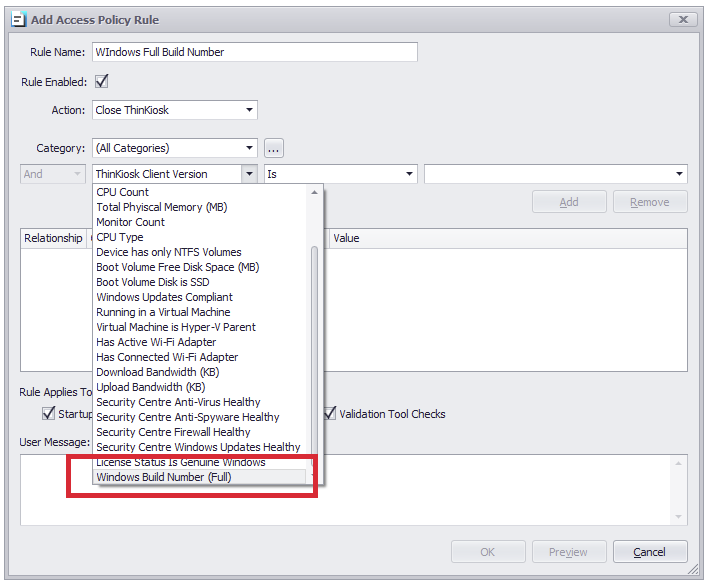
New in this release: 7.3.23
09/08/22
----- Bugs Fixes -----
Credit: J. Jones
New in this release: 7.3.21
02/08/22
----- Bugs Fixes -----
New in this release: 7.3.20
26/07/22
----- Bugs Fixes -----
- Registry Keys info was deleted during the upgrade
- Fixed an issue opening the %computername% system variable when TK was logging in
- The Computername was not showing during the login process
- Fixed an issue with the VDA when a Horizon VDI is utilized
- The session was always blocked even when the VDA profile was set up correctly
New in this release: 7.3.14
11/07/22
----- Bugs Fixes -----
- Fixed an issue while launching resources using the VMware Horizon Connector
Resources were not launched when clicked
- Fixed an issue with renaming devices using the VMware Horizon Client
Devices were not renamed accordingly when using the Horizon client
- Fixed an issue with the onscreen keyboard not launching from the ribbon bar
- Fixed an issue while upgrading ThinKiosk using a default access key
- Fixed an issue with installing ThinKiosk silently
- Fixed an issue with auto-logon and shell settings during the first install and upgrade of ThinKiosk
----- Improvements -----
- Blocked double-clicking on local application launch
Stop the ability to launch multiple apps at the same time
- Improved Access Policies and Auth Provider operation when using ThinKiosk in Windows Shell mode