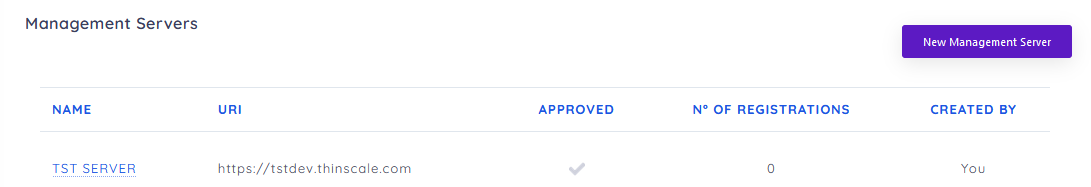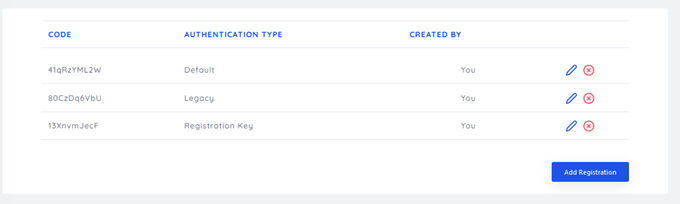New Portal Registration Code
New Portal Registration Code for the SRW and TK machines
Registration Code
The Registration Code is a new way of connecting/installing a device (7.2 or higher) to the Server, and it is done via the ThinScale Portal.
Login to the portal, if you don't have an account please register, and click “Management Servers”. and “New Management Server”
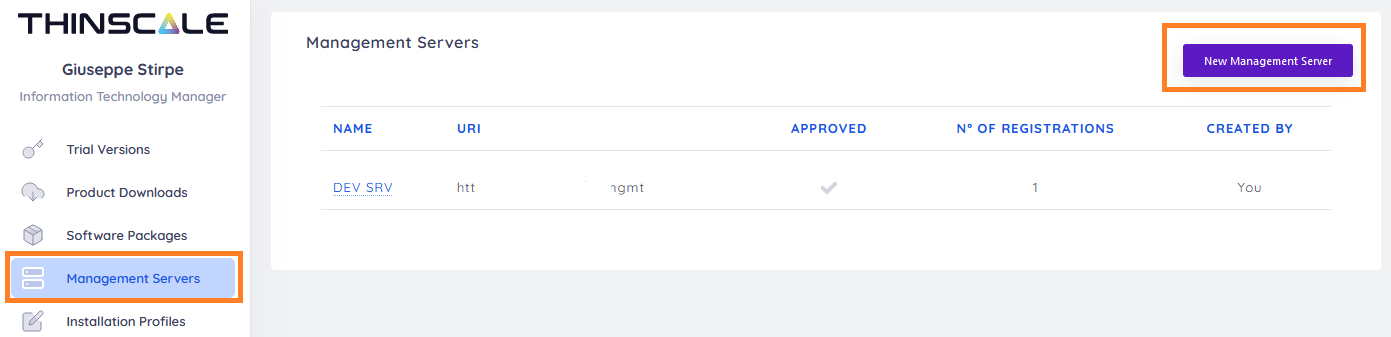
Give it a Name, and the URI and select Import Signing Keys. A “Signing Key” is exported as an XML file from the ThinScale Management Server Configuration. Export the file and then Import the same XML inside the ThinScale Portal.

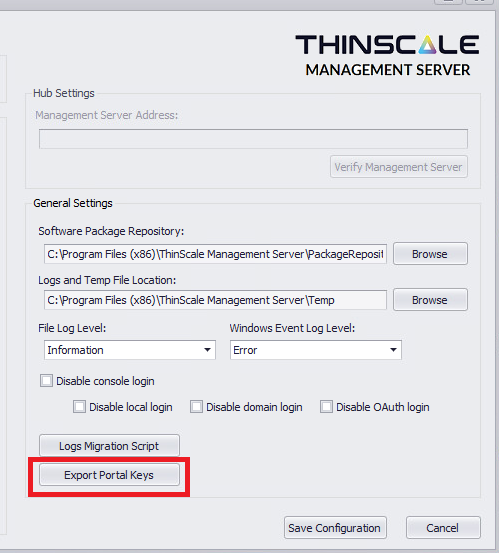
Save the Configuration and then Click Add Registration.
A member of the ThinScale Team will Approve the request as soon as possible, but in the case where a request is pending for more than 30 minutes please email support so an agent will be able to approve it straight away for you.
Once done the Server will be approved and you can start using the new registration codes.