PowerShell - Collect VT Device list, APResults info of a folder and email them
Collect VT Device list, APResults info of a folder and email them
Script events:
- discovers all devices created by the Validation tool within a target (landing) folder
- checks the ApResults of each device and saves it as a txt file within a target folder
- Sends email with the body containing the date and time of running the script, and basic Devices information, with the attachment of the APresults.
Device Info in the body:
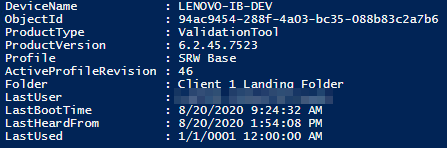
APResults txt.file:
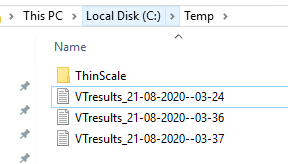
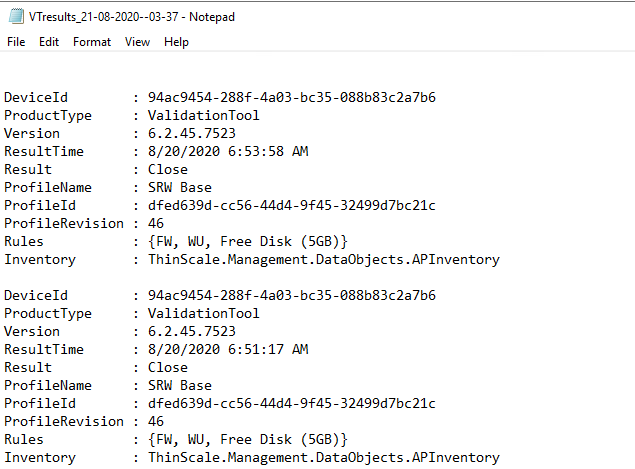
Script:
import-module ThinScaleManagement
# provide server details and credentials
$creds = Get-Credential
$serverURI = 'SERVER'
Connect-TSTMGMTServer -Uri $serverURI -Credentials $creds
#parameters
$Folder = "\Devices\Folder_of_interest" #set default folder name
$NOW = Get-Date -Format dd-MM-yyyy--hh-mm #current time for the email details
$dir = "C:\Temp"
$file = "$dir\VTresults_$NOW.txt" #APresults file output
$FolderId = (Get-TSTMGMTFolder -FolderName $Folder).ObjectId #target folder
$DeviceID = Get-TSTMGMTDevices -FolderId $FolderId | where {($_.ProductType -eq 'ValidationTool')} #discovering all VT devices in the specified folder
#finding details on the devices
$DeviceInfo = $DeviceID | Foreach {
$dID = $_.ObjectId
$fID = $_.FolderId
$prID = $_.ActiveProfileId
$fName = Get-TSTMGMTFolder -FolderId $fID
$pName = Get-TSTMGMTProfile -ProfileId $prID
Get-TSTMGMTDevice -DeviceId $dID | Select DeviceName, ObjectId, ProductType, ProductVersion, @{n='Profile';e={$pName.ProfileName}}, ActiveProfileRevision, @{n='Folder';e={$fName.FolderName}}, LastUser, LastBootTime,LastHeardFrom,LastUsed | Sort ResultTime -Descending
}
#AP Results info
$APR = $DeviceID | Foreach {
$dID = $_.ObjectId
Get-TSTMGMTAPResults -DeviceId $dID
}
if ((Get-ChildItem $dir -ErrorAction SilentlyContinue)){
$APR | Out-File $file #export the results
}
else{
New-Item -Path $dir -ItemType Directory -Force -Confirm:$false
$APR | Out-File $file #export the results
}
#email format
$css = @"
<style>
h1, h5, th { text-align: left; font-family: Segoe UI; }
table { margin: auto; font-family: Segoe UI; box-shadow: 10px 10px 5px #888; border: thin ridge grey; }
th { background: #0046c3; color: #fff; max-width: 400px; padding: 5px 10px; }
td { font-size: 11px; padding: 5px 20px; color: #000; }
tr { background: #b8d1f3; }
tr:nth-child(even) { background: #dae5f4; }
tr:nth-child(odd) { background: #b8d1f3; }
</style>
"@
# Send Email Report
$SMTPServer = "smtp.domain.com"
$body = "<h2>APResults</h2> <p>$NOW</p>" +($DeviceInfo | ConvertTo-Html -Head $css | Out-String)
# Mail variables
$toAddress = "receiver@domain.com"
Send-MailMessage -From "APResults@domain.com" -To $toAddress -Subject "APResults - $Now" -BodyasHtml -Body $body -Attachments $file -SmtpServer $SMTPServer