PowerShell - Logfile with devices LastUsed less than X
Logfile with devices LastUsed less than X
Script Events:
- Discover devices LastUsed before X days
- Create log directory
- Export details into text file to log directory
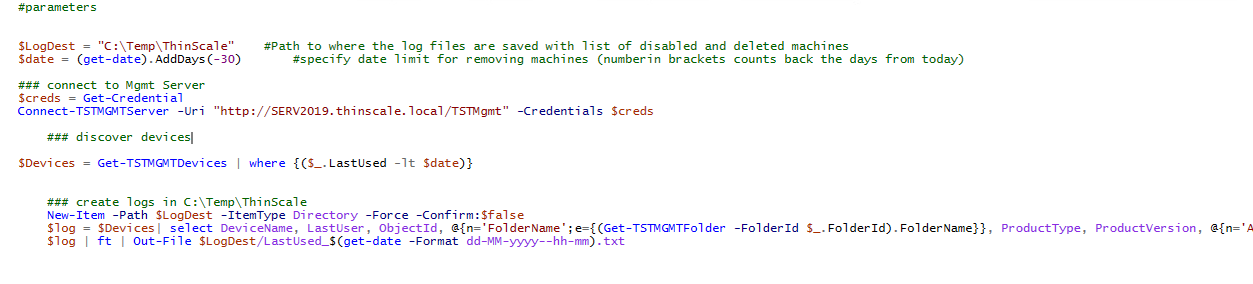
Log example:
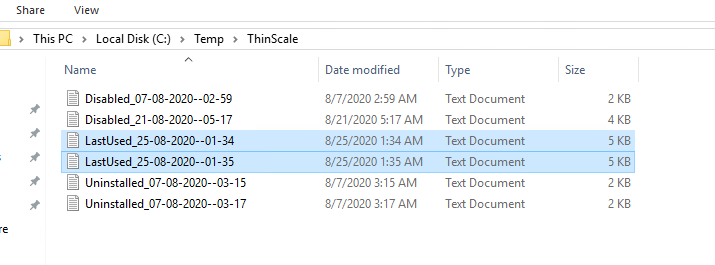
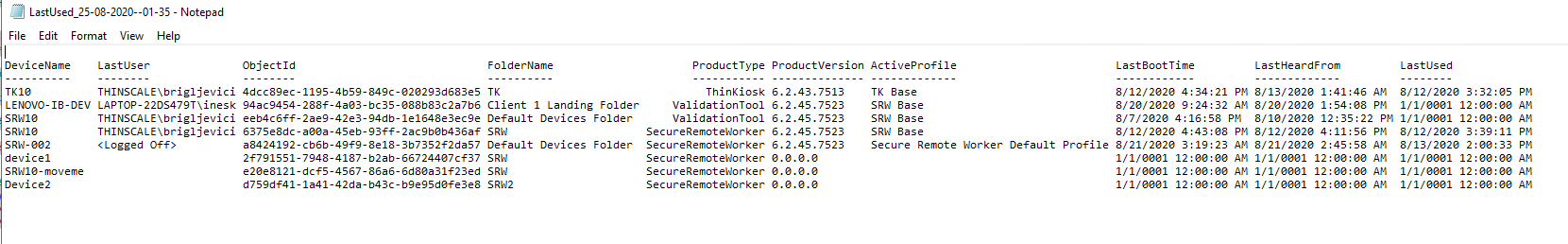
Script:
#parameters
$LogDest = "C:\Temp\ThinScale" #Path to where the log files are saved with list of disabled and deleted machines
$date = (get-date).AddDays(-30) #specify date limit for removing machines (number in brackets counts back the days from today)
### connect to Mgmt Server
$creds = Get-Credential
Connect-TSTMGMTServer -Uri "http://SERV2019.thinscale.local/TSTMgmt" -Credentials $creds
### discover devices
$Devices = Get-TSTMGMTDevices | where {($_.LastUsed -lt $date)}
### create logs in C:\Temp\ThinScale
New-Item -Path $LogDest -ItemType Directory -Force -Confirm:$false
$log = $Devices| select DeviceName, LastUser, ObjectId, @{n='FolderName';e={(Get-TSTMGMTFolder -FolderId $_.FolderId).FolderName}}, ProductType, ProductVersion, @{n='ActiveProfile';e={(Get-TSTMGMTProfile -ProfileId $_.ActiveProfileId).ProfileName}}, LastBootTime,LastHeardFrom,LastUsed
$log | ft | Out-File $LogDest/LastUsed_$(get-date -Format dd-MM-yyyy--hh-mm).txt