On-premises - Management Console
Open the Profile Editor from the Management Console. From the top bar, you have two options:
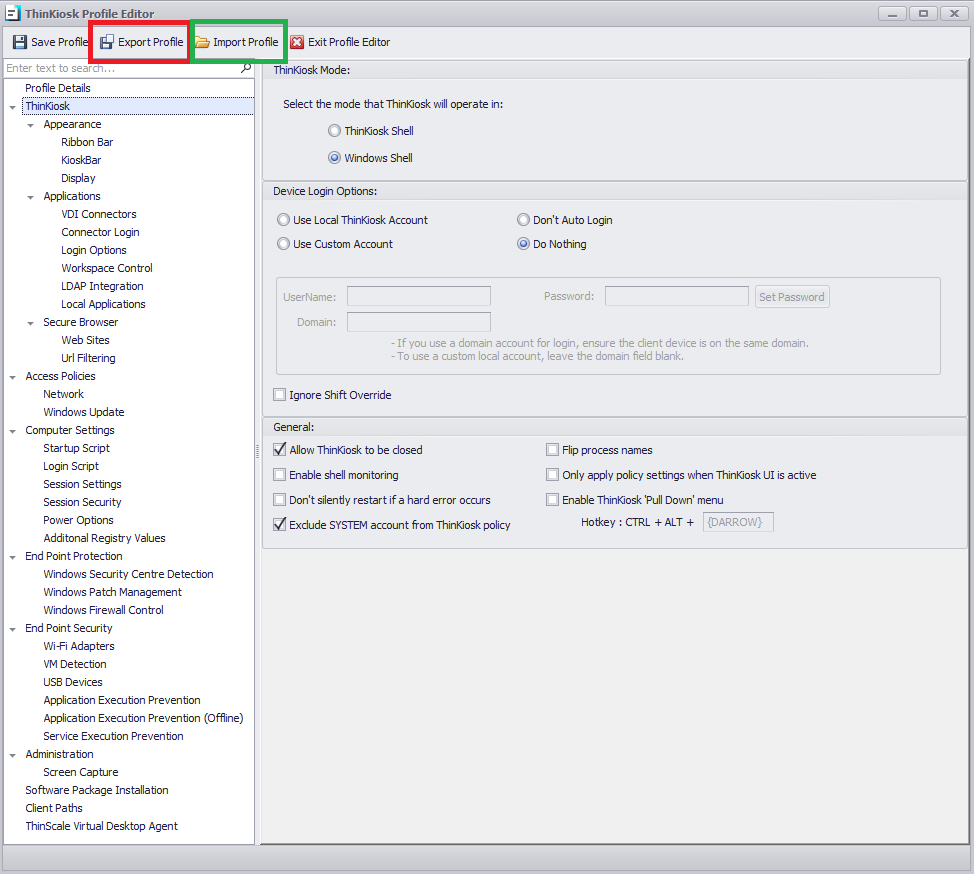
The import function will let you import a .json file and replace all your current settings.
The export function will let you save the profile locally on your PC.
Cloud - Device Portal
The cloud version has multiple profiles. You may need to export many of them for support assistance. Our support team will let you know which files will be necessary to investigate your case.
- General Profiles
- UI Profiles
- Security Profiles
- MDM Profiles
- Validation Tool Profiles
- Device Profiles
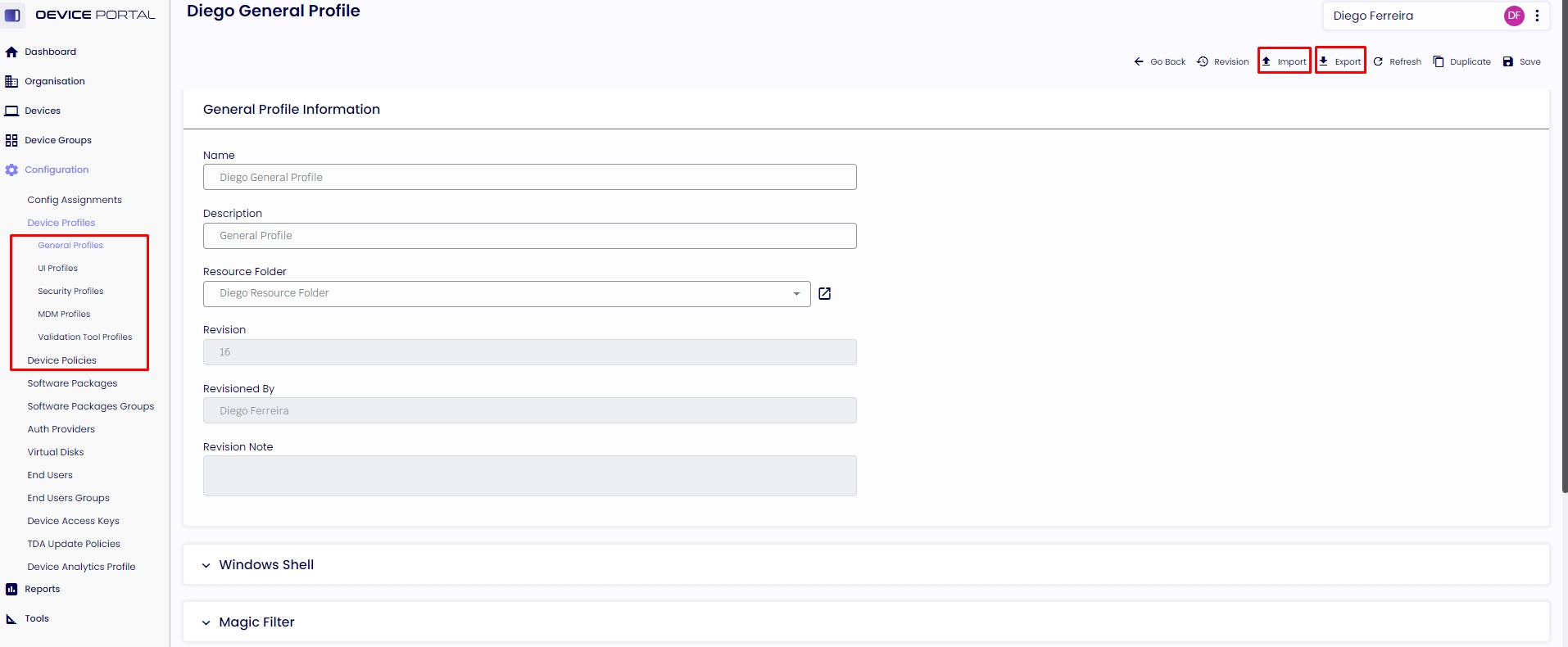

The import function will let you import a .tsprofile file and replace all your current settings.
The export function will let you save the profile locally on your PC.
Delete