IntelliPerform Logs
This article will outline how to enable logging for IntelliPerform. #IP-KB5
To enable logging for troubleshooting, please open the IntelliPerform Profile Editor and from the Logging section, please enable the following option.
If you choose a log location different than the IntelliPerform directory, make sure that the directory you type in is present on the Server where the IntelliPerform software was installed.
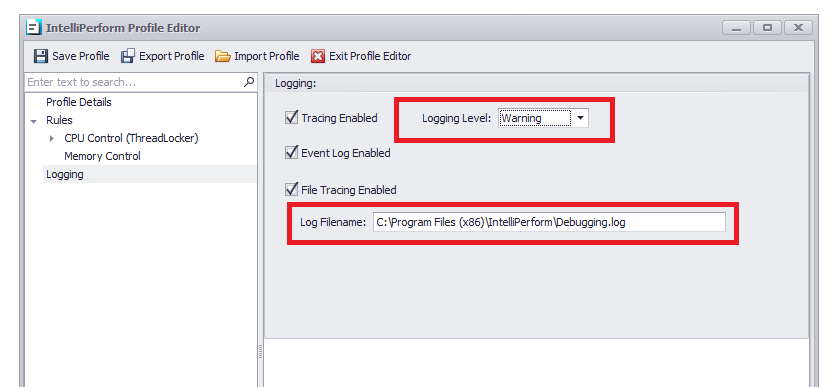
An IntelliPerform service restart is required for this setting to be applied.