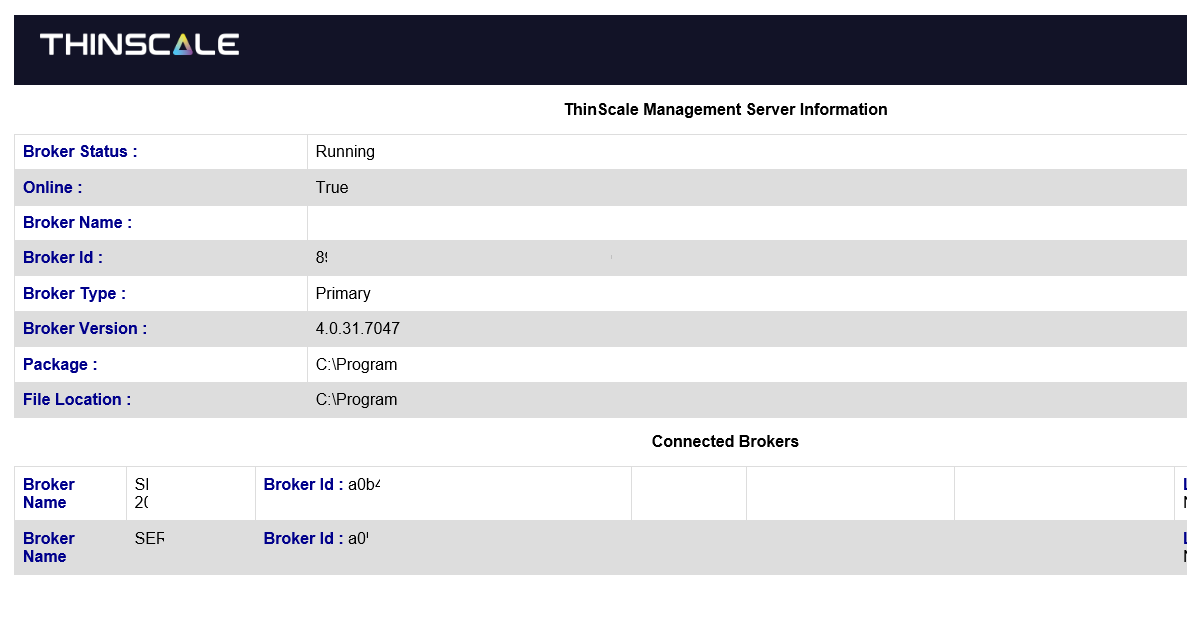Making the Management Server URI accessible publicly via HTTPS.
This article will outline how to make the Management Server URI accessible publicly over the internet. #MC-KB6
The Management Server is web-based and it can be accessed via HTTP, although not recommended.
The preferable way is to use an HTTPS protocol, allowing you to secure all communications with industry-standard SSL encryption, ideal for publishing over your internal network or externally facing the internet
To do so, open your Server Manager Dashboard and from the Tools menu bar, click Internet Information Services (IIS) Manager.
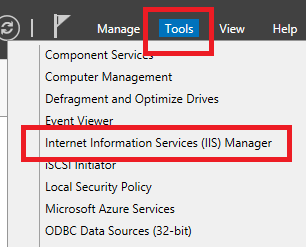
You will have something like this :
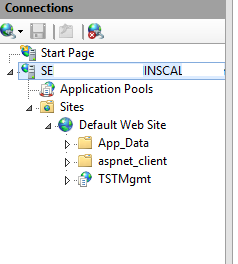
If you click on the Default Web Site, select bindings from the left side panel.
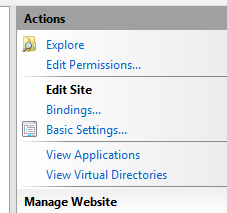
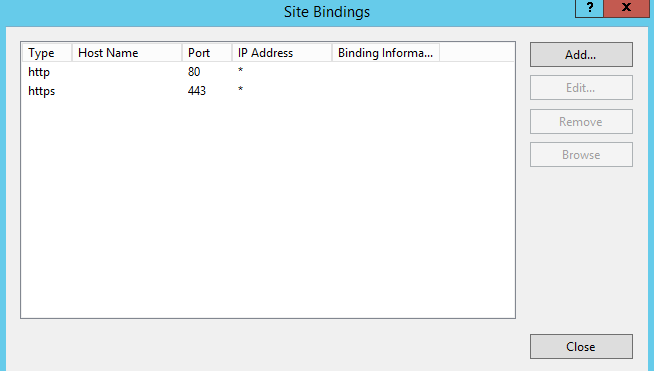
Add port 443, or any port you want, include your SSL Certificate and allow a connection to a TCP Inbound Rule to your firewall.
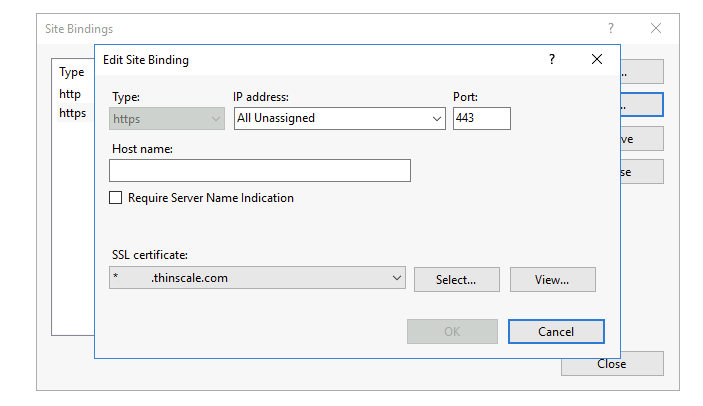
Click browse from the Browse Website.
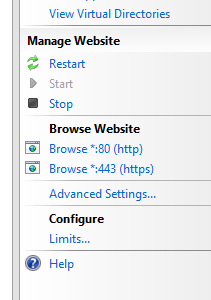
If everything went fine the Status Page will be displayed as shown in the picture below.