Secure Remote Worker Requirements
This article will outline the few requirements needed for a successful Secure Remote Worker installation. #SRW-KB1
• .NET Framework 4.7.2 or above
• Windows 10 1809 or higher
• Windows 11 22000 or higher
• At least 4 GB of RAM
• At least 500MB of free HD space
• Firewall rule allowing Secure Remote Worker to take inbound connections (created by the installer)
• DigiCert Trusted Root G4 certificate
**** When testing SRW inside a Hyper-V virtual machine make sure the Enhanced session is disabled or SRW won't launch
Secure Remote Worker in a Nutshell
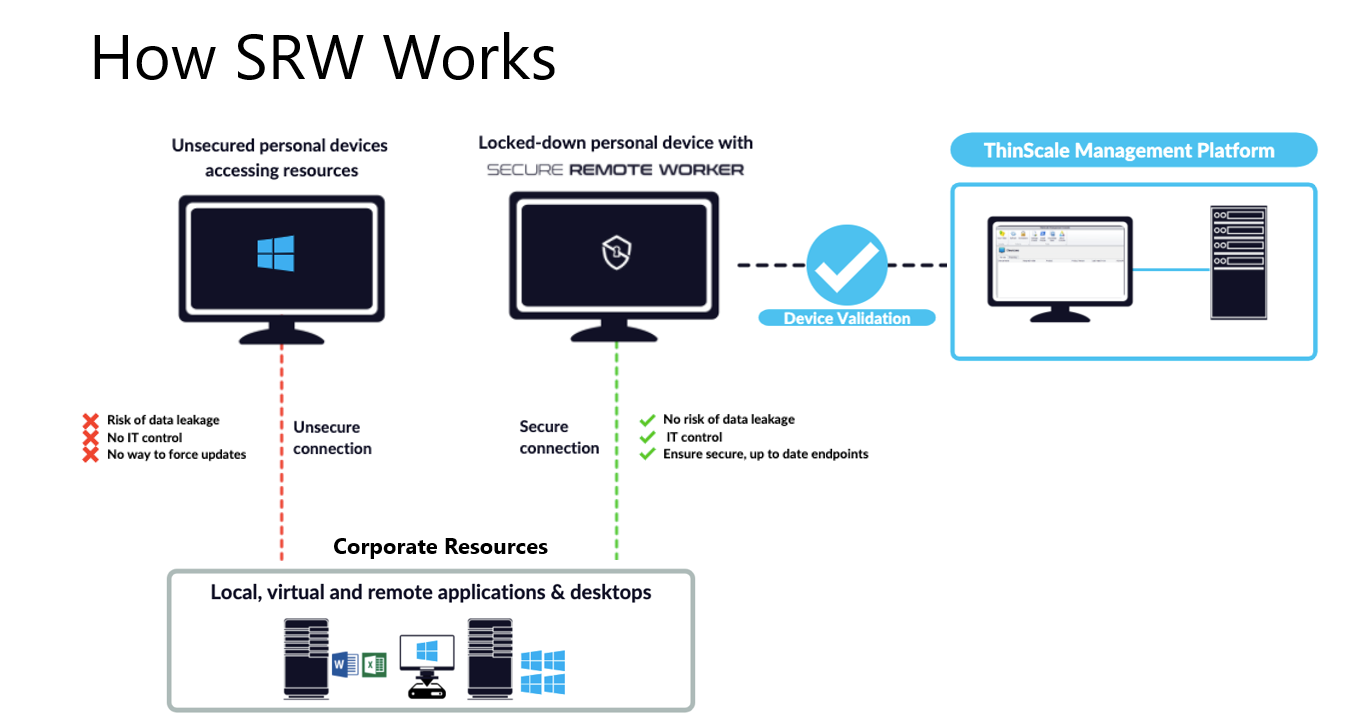
Secure Remote Worker from a User Perspective
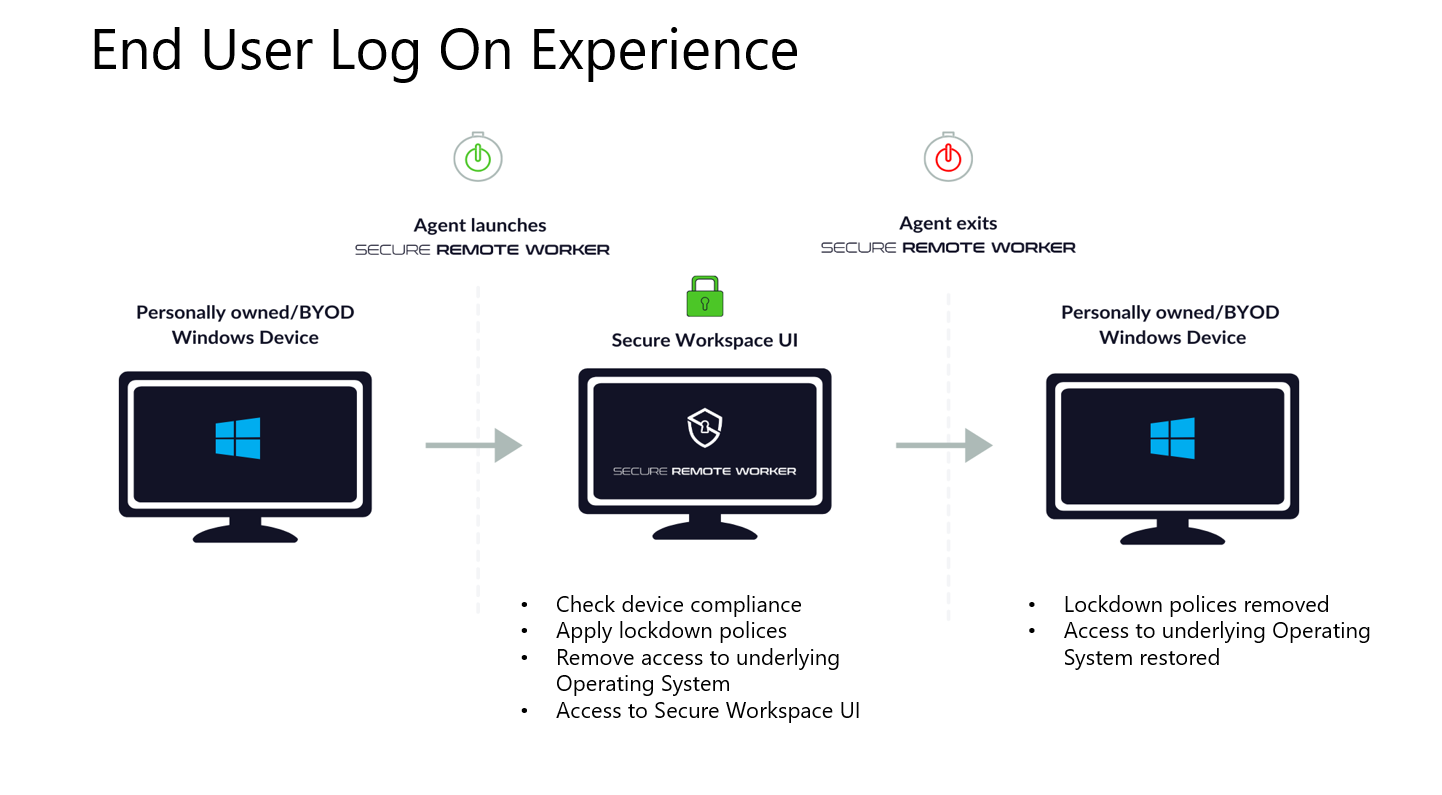
Secure Remote Worker High-Level Architecture
.png)
The Admin will create a profile from the Management Console, which is saved in the Database.
When the Administrator sends a "Refresh Profile" from the Console or the Secure Remote Worker machine boots up, it will request over the internet the new profile from the Management Server, which will query it from the Database.