The keyboard button is not working
Keyboard button not working. #SRW-CI10
Symptom:
When clicking the keyboard button from the Ribbon Bar, nothing happens on the client.
Resolution:
Please enable this option in the profile editor, Session Settings Tab, to activate the Keyboard and Language Windows settings panel.
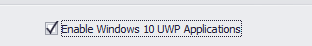
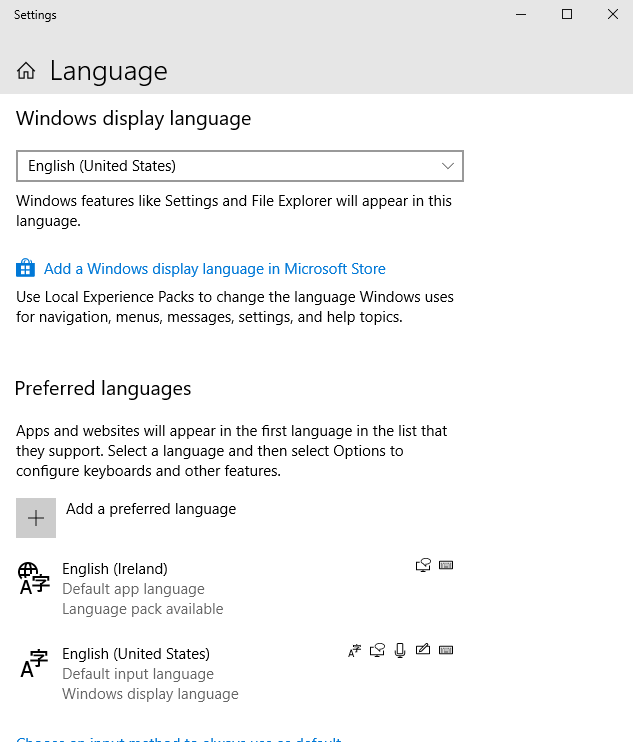
Applies to :
ThinKiosk/ Secure Remote Worker when using Windows 10