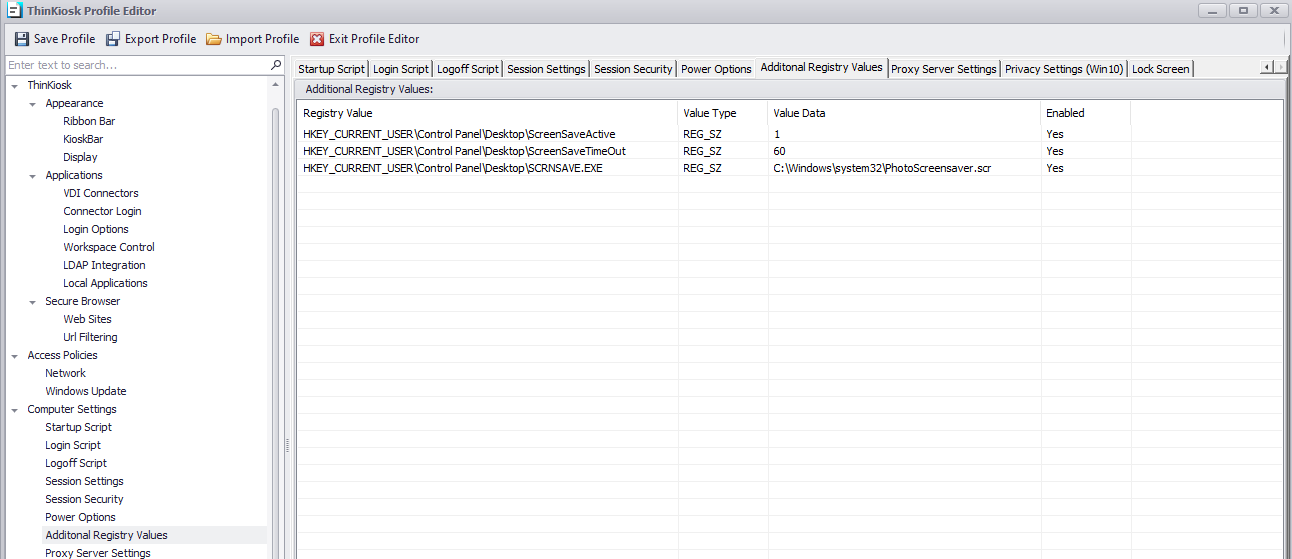Enable ScreenSaver in ThinKiosk
Enable ScreenSaver in ThinKiosk.#TK-KB23
To enable the screensaver inside the ThinKiosk, three registry keys need to be edited:
- Open the Profile, navigate to Additional Registry Values, right-click on the list and select "Add"
- Populate as per screenshot and repeat for each line:
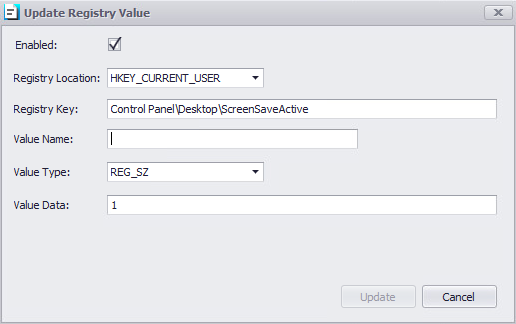
Registry Location: |
Registry Key |
Value Type: |
Value Data: |
| HKEY_CURRENT_USER | Control Panel\Desktop\ScreenSaveActive | REG_SZ | 1 |
| HKEY_CURRENT_USER | Control Panel\Desktop\ScreenSaveActiveTimeOut | REG_SZ | 60 |
| HKEY_CURRENT_USER | Control Panel\Desktop\SCRNSAVE.EXE | REG_SZ | C:\Windows\system32\PhotoScreensaver.scr |
**Value Data for the ScreenSaveTimeOut is in seconds
3. Once completed, you should have the list as in example below: