Migrating ThinKiosk from using a Local Profile to using a Management Console
This article will outline the required steps to move from a Local Profile to a Management Server connection. #TK-KB10
ThinKiosk can be used as a standalone application and does not require a Management Server and Console connection to operate.
However, every machine will have to be configured manually and a profile must be configured locally for each machine or deployed using a deployment tool.
If you decide to use the Management Server and Console on a later stage, there are some simple keys you can modify to connect the already installed machine to the Management Console.
From the hive below :
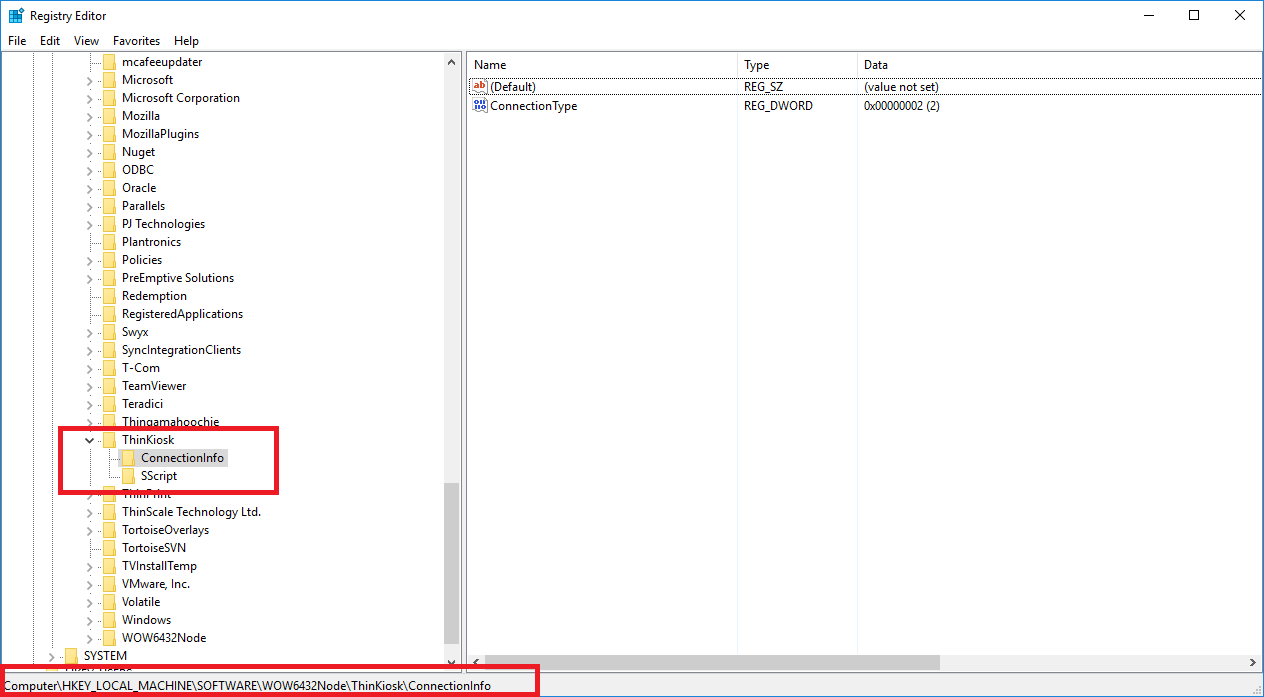 Local Profile
Local Profile
add these two keys and replace the ConnectionType from 2 to 0
( MgmtURI REG_SZ =https://YourServer/TSTMgmt)
(MgmtDefaultSite REG_DWORD =1)
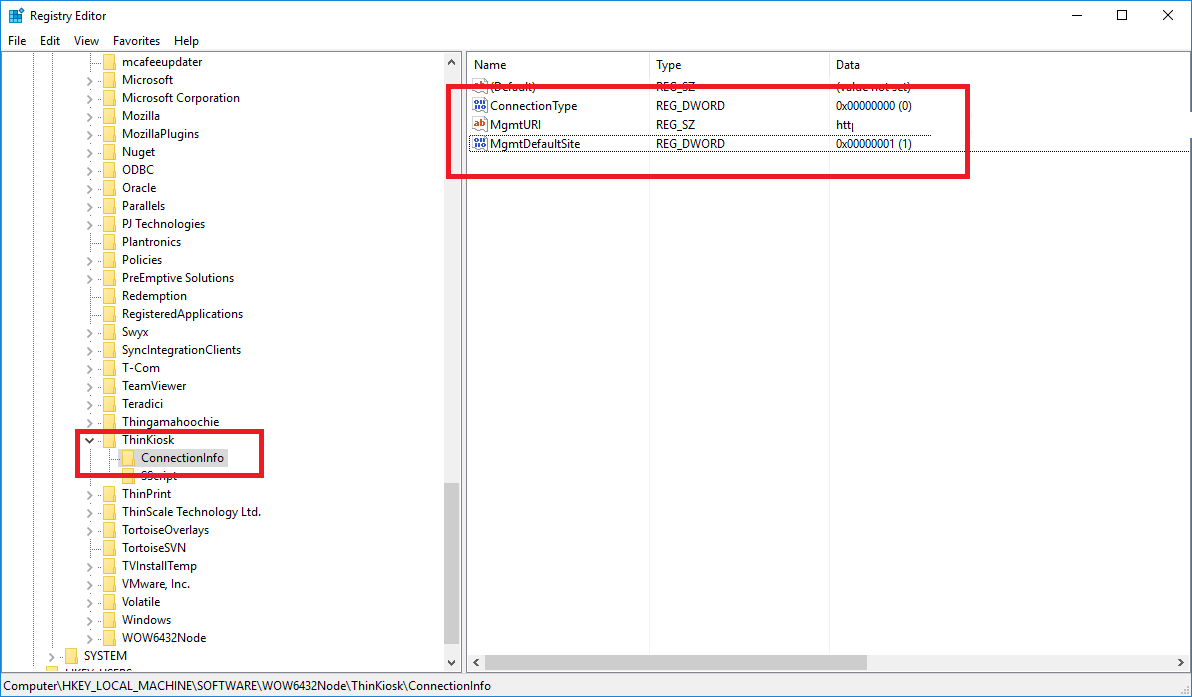
If a Custom Site is specified in the Console, make sure that MgmtPassword (REG_SZ) and MgmtUsername (REG_SZ) keys are also added :
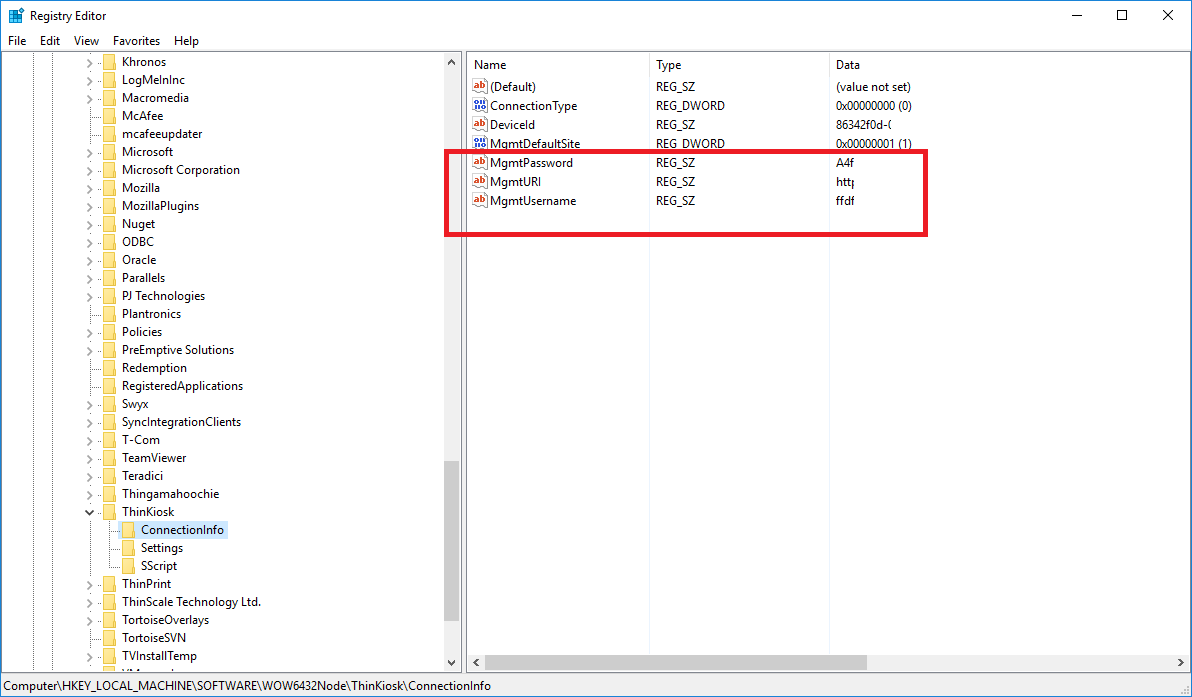
Note: these keys are encrypted so make sure you copy the values from already connected clients and use the exact same keys.
Alternatively, if registry key modification is not an option, open the client where ThinKiosk is installed.
Launch a command prompt and type this command :
C:\Program Files (x86)\ThinKiosk>ThinKiosk.Setup.exe/reconfigure
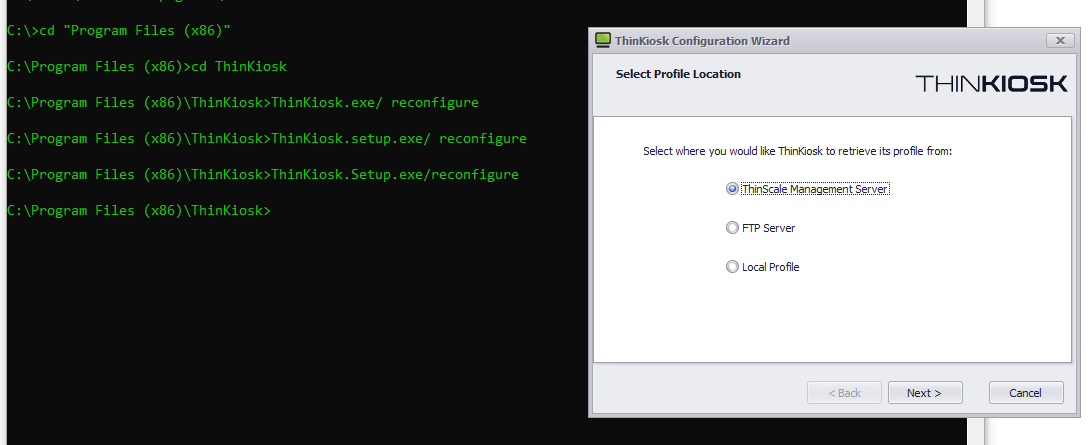
If you want to migrate a client from one server to another, you can follow the steps above or alternatively use this other method.
A startup script :
where the MgmtUri is your Server URI
MgmtUsername is the site username retrieved from another, already connected client and
MgmtPassword is the site password, retrieved from another, already connected, client.
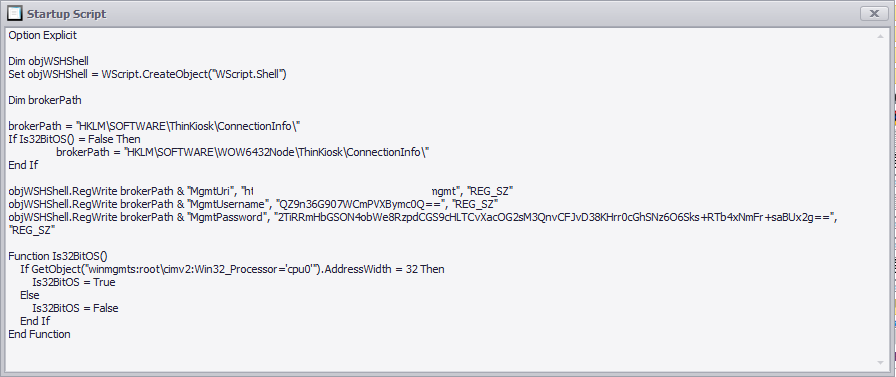
Option Explicit
Dim objWSHShell
Set objWSHShell = WScript.CreateObject("WScript.Shell")
Dim brokerPath
brokerPath = "HKLM\SOFTWARE\ThinKiosk\ConnectionInfo\"
If Is32BitOS() = False Then
brokerPath = "HKLM\SOFTWARE\WOW6432Node\ThinKiosk\ConnectionInfo\"
End If
objWSHShell.RegWrite brokerPath & "MgmtUri", "https://YOURSERVER/tstmgmt", "REG_SZ"
objWSHShell.RegWrite brokerPath & "MgmtUsername", "QZ9n36G907WCmP", "REG_SZ"
objWSHShell.RegWrite brokerPath & "MgmtPassword", "2TiRRmHbGSON4obWe8RzpdCGS9c", "REG_SZ"
Function Is32BitOS()
If GetObject("winmgmts:root\cimv2:Win32_Processor='cpu0'").AddressWidth = 32 Then
Is32BitOS = True
Else
Is32BitOS = False
End If
End Function
Choose ThinScale Management Server and follow the steps.