Update the details of a site within the Management Console
Note:
‘Sites’ have been replaced by ‘Access Keys’ from versions 7.0 onwards. The new commandlets for those are Get-TSTMGMTAccessKey, Get-TSTMGMTAccessKeys, Set-TSTMGMTAccessKey and New-TSTMGMTAccessKey.
SYNTAX
Set-TSTMGMTSite
-Site <Site> [-SiteName <string>] [-SiteDescription <string>] [-Disable] [-Enable] [-AllowAutoAdd] [-DisallowAutoAdd] [-Username <string>] [-Password <string>] [-DefaultDeviceFolderId <guid>] [-DefaultDeviceFolderName <string>] [-ForceDeviceFolder] [-Interface <guid>] [-Timeout <int>]
DESCRIPTION
Update a site in the Management Platform.
EXAMPLES
1. Disable a site
$s | Set-TSTMGMTSite -Disable
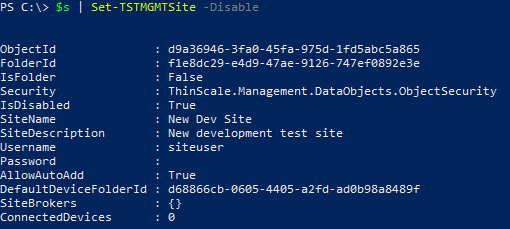
2. Update a site's description
$s | Set-TSTMGMTSite -SiteDescription "Updated description"
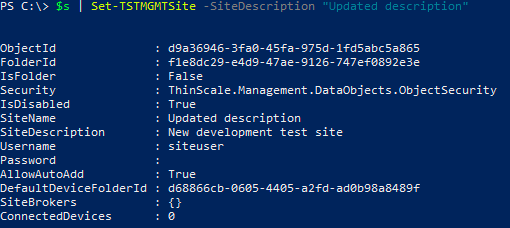
PARAMETERS
-Site
Site object to update
| Type: | ThinScale.Management.DataObjects.Site |
| Required: | Yes |
| Accept Pipeline Input: | Yes |
-SiteName
The new name of the site
| Type: | String |
| Required: | No |
| Accept Pipeline Input: | No |
-SiteDescription
New Description of the site
| Type: | String |
| Required: | No |
| Accept Pipeline Input: | No |
-Username
The site username
| Type: | String |
| Required: | No |
| Accept Pipeline Input: | No |
-Password
The site Password
| Type: | String |
| Required: | No |
| Accept Pipeline Input: | No |
-DefaultDeviceFolderId
The GUID of the folder devices will be added to if they do not exist when connecting via this site
| Type: | Guid |
| Required: | No |
| Accept Pipeline Input: | No |
-DefaultDeviceFolderName
The name of the folder devices will be added to if they do not exist when connecting via this site
| Type: | String |
| Required: | No |
| Accept Pipeline Input: | No |
-Disabled
Disables the site
| Type: | SwitchParameter |
| Required: | No |
| Accept Pipeline Input: | No |
-Enable
Enables the site
| Type: | SwitchParameter |
| Required: | No |
| Accept Pipeline Input: | No |
-DisallowAutoAdd
Prevent devices being added if they do not exist when connecting via this site
| Type: | SwitchParameter |
| Required: | No |
| Accept Pipeline Input: | No |
-AllowAutoAdd
Allow devices to be added if they do not exist when connecting via this site
| Type: | SwitchParameter |
| Required: | No |
| Accept Pipeline Input: | No |
-ForceDeviceFolder
If multiple DefaultDeviceFolders are found with the same name, the first retrieved will be used otherwise the call will fail
| Type: | SwitchParameter |
| Required: | No |
| Accept Pipeline Input: | No |
-Interface
The interface ID returned by a previously successful call to Connect-TSTMGMTServer. This parameter is only required if you are connected to 2 or more Management Platform instances at the same time. If this parameter is not specified the connection to the last successful call to Connect-TSTMgmtServer will be used.
| Type: | Guid |
| Required: | No |
| Accept Pipeline Input: | No |
-Timeout
The time allowed in milliseconds for the call to complete before it is deemed to have timed out and is aborted
| Type: | Int32 |
| Required: | No |
| Accept Pipeline Input: | No |
INPUTS
ThinScale.Management.DataObjects.Site
OUTPUTS
ThinScale.Management.DataObjects.Site