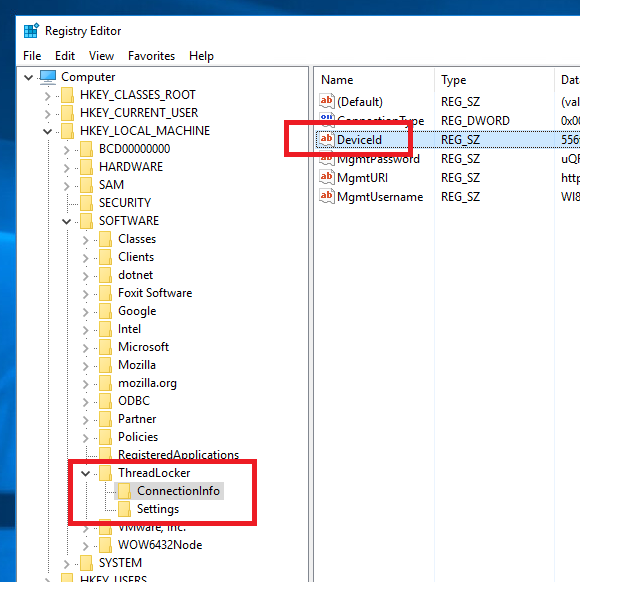IntelliPerform deployed with a master image
IntelliPerform deployed with a master image. #IP-KB5
In version 5.x IntelliPerform devices are identified in the Management Console using a unique device ID and not just the computer name.
The DeviceId is stored in the registry on each IntelliPerform machine. If you would like to use a master image to deploy IntelliPerform you will need to remove this registry entry before you capture the master image. Then when your image is deployed the device will add itself to the Management Console on first boot and a new Device Id will be created and stored in the registry.
The Device ID is located here
HKLM\Software\ThreadLocker\ConnectionInfo
Delete the value DeviceID