Changing the ThinScale Virtual Directory name
Changing the ThinScale Virtual Directory name. #MC-CI7
Symptom:
If for any reason the \TSTMgmt name for the Management Uri cannot be used, or you simply want to use a different name, please see the steps below.
Resolution:
Open the IIS Manager, right-click the Default Web Site, and select Add Application
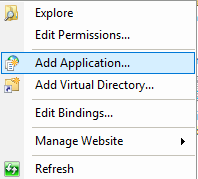
Create your Alias and give it the Server Path to the same as the TSTMgmt Server
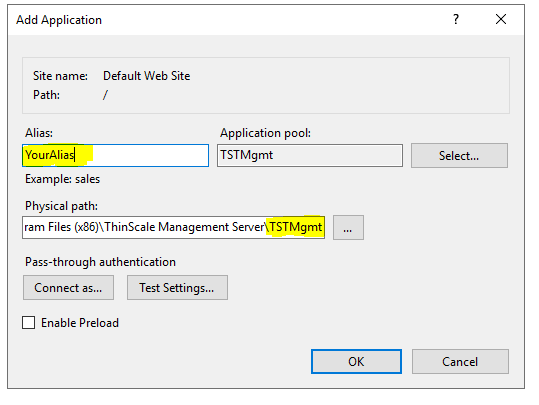
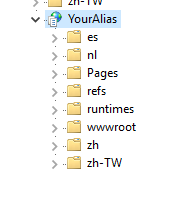
Open the ThinScale Management Server Configuration and replace the URI with the one you just created.
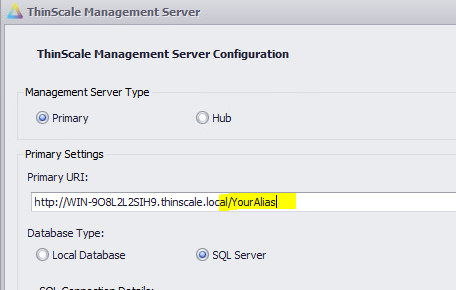
Restart the IIS and job done.
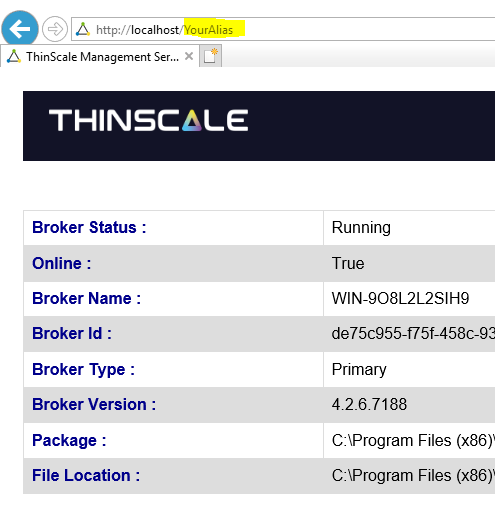
If you a new Server upgrade will be deployed, the TSTMgmt App directory will be recreated automatically, but it can simply be removed afterwards.
As long as your URI points to the same physical path as the TSTMgmt folder, there shouldn’t be any problem using your custom URL.
Applies to :
All version of the ThinScale Management Server