How To Enable Local Account Access To The VDA Profile
Configuration VDA profile with Windows local account
Step 1. Edit the VDA Profile, Right-Click “Edit Profile”
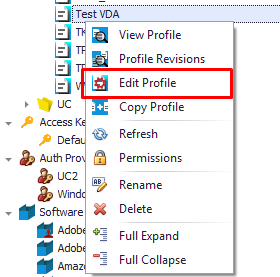
Step 2. On the left side, click “Configuration”. Enable the option “Exclude users from the policy who are members of at least one of these groups:”
We will add the group “BUILTIN\Administrators ”. BUILTIN accounts for an Administrator and a Guest are created automatically when you install Windows. If you use a service administrator account, the Windows group is “LOCAL\[username]”.
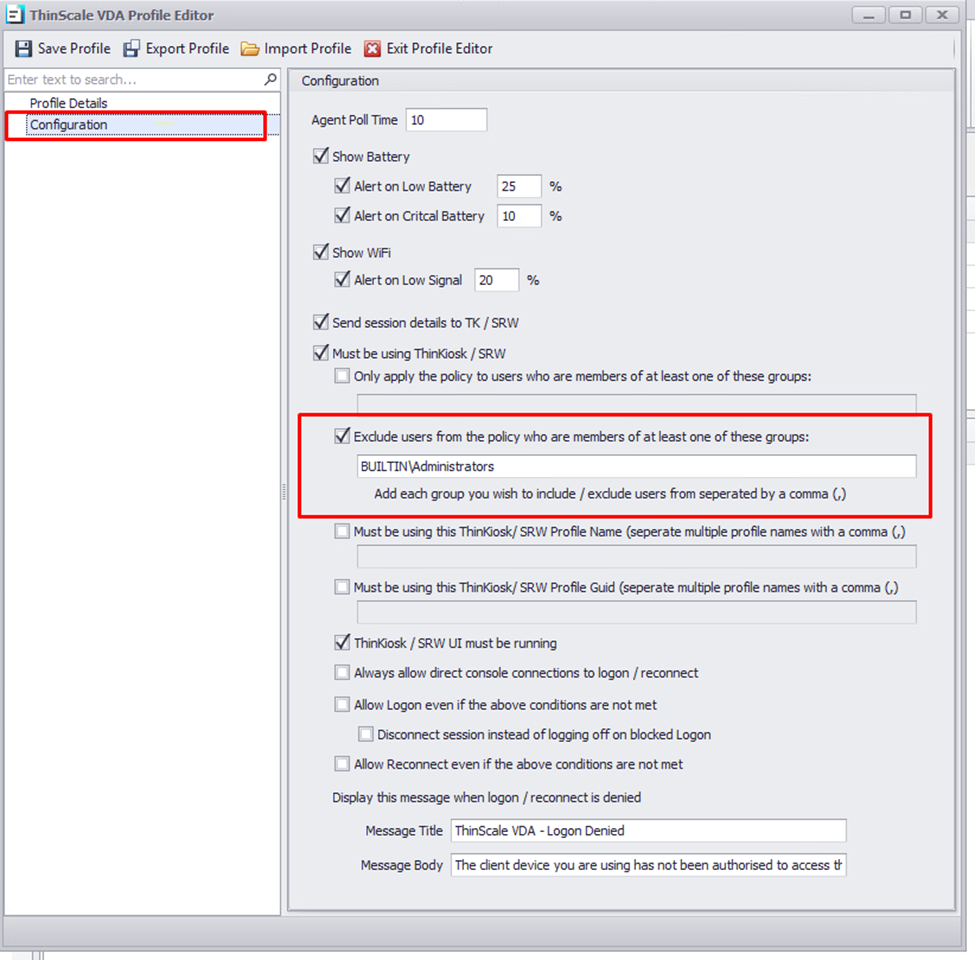
Step 3. Save profile.
NOTE: Please check our VDA knowledge base for additional articles. https://kb.thinscale.com/virtual-desktop-agent-knowledge-base