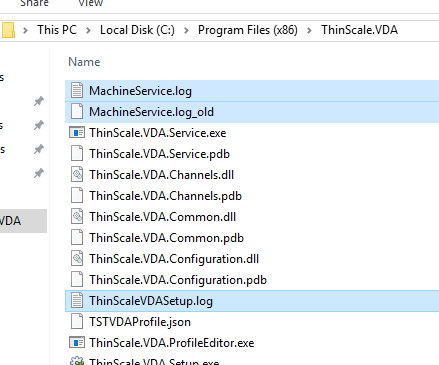Virtual Desktop Agent Logs
This article will outline the steps to retrieve the logs where a Virtual Desktop Agents is installed. #TK-KB3
To retrieve the ThinScale VDA logs, simply right click the device inside the Management Console and select the option "Retrieve Device Logs".
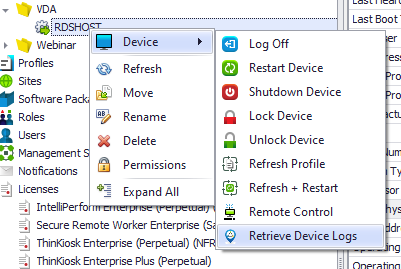
Alternatively, you can browse the installation directory and copy these files manually.