Connector error when launching a session using SSO
Connector error when launching a session using SSO. #TKCI-18
Symptom:
When SSO and Citrix Pass-Through are enabled in a Store front connector, the "General error that cannot be further specified" might be
displayed.
Resolution:
From a ThinKiosk point of view, there are no extra settings that have to be enabled, but the following GPO must be set :
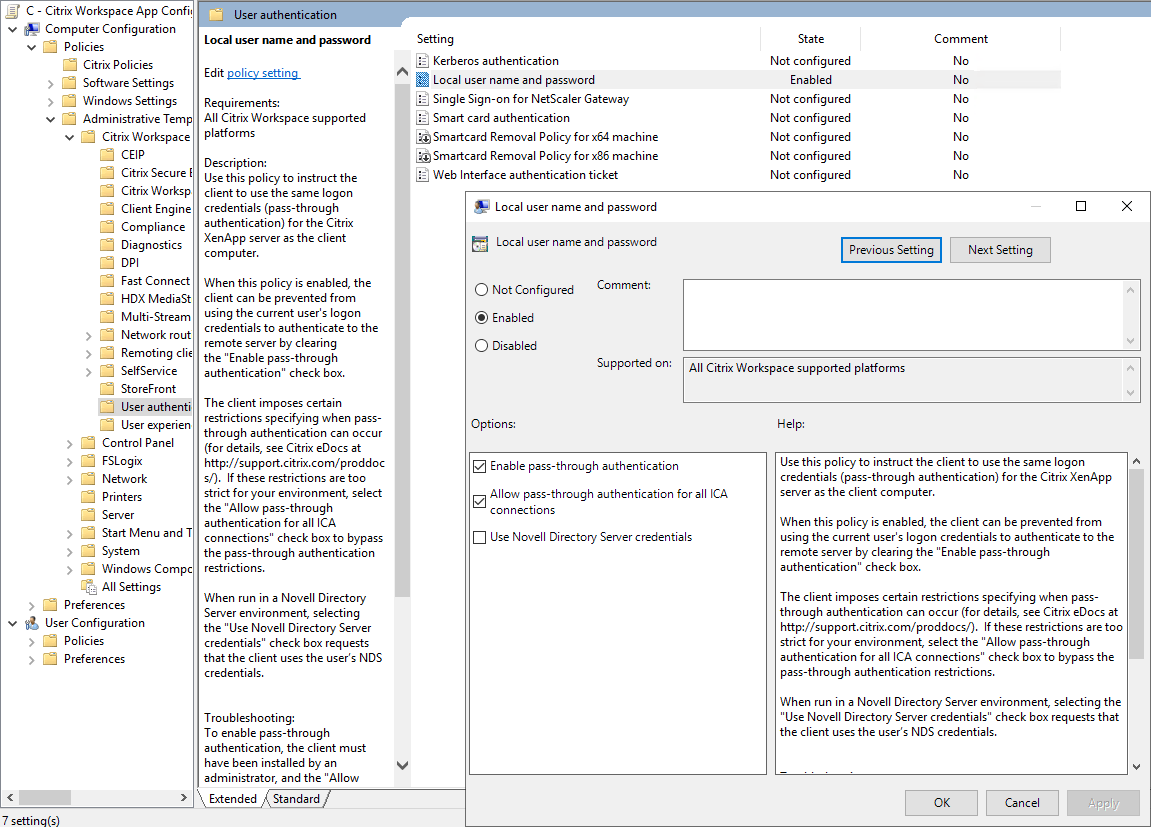
Also, the XML trust must be set on the Citrix end.
Open a PowerShell command-line interface on Delivery Controller (Controller).
Enter “asnp Citrix*” to verify the Citrix cmdlets are available.
Run the following command: Get-BrokerSite.
“Set-BrokerSite -TrustRequestsSentToTheXmlServicePort $true”
Applies to :
All version of ThinKiosk and Storefront
Credit: Teun V.