Full Guide to ThinScale Management Console Admin Guide
This article will describe every section of the Management Console.
ThinScale Management Console
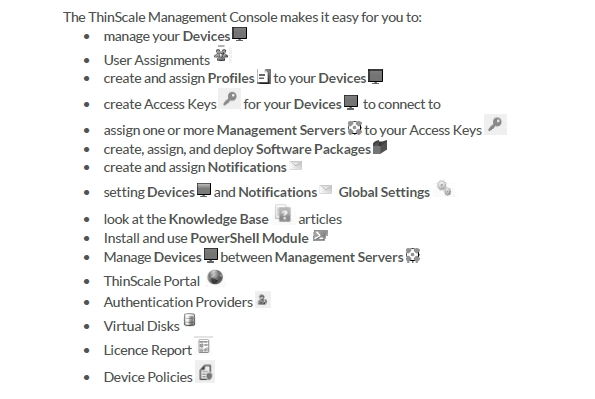
The Management Console also supports multiple user accounts with role-based permissions. This enables you to delegate tasks to other people in your organization without exposing the full administrator capabilities of the Console. Also, to help keep track of changes, you can find an Audit Log of Console management events and actions recorded per user.
The ThinScale Management Server will disconnect idle Management Server connections after 30 minutes. You may change this value (see ThinScale Management Service Administrators guide).
All traffic, client or server-related, is relayed by the Management Server web service; at no point are you talking to a client PC. The exception to this rule is when remote controlling an SRW/ThinKiosk or TDA device, you communicate directly with the device when the shadow window opens.
Installation
Uninstalling
Login Dialog
Management Server Uri
Status Page
Native / Domain Login / OAuth Login
Save credentials
User Interface Overview
Menu Buttons
Folders
Search bar
Devices
Device Folder
Device Folder: Devices Tab
Device Folder: Assigned Profiles Tab
Device Folder: Software Packages Tab
Device Folder: Notification Tab
Device Folder: Auth Providers Tab
Device Folder: Virtual Disks Tab
Device Folder: Stats Tab
Device Folder: Reporting Tab
Features
TDA Events
TDA Events Details when double-clicked
IntelliPerform
Device View
Device Actions
Default Device Properties
Device Remote Control
User Assignments
Profiles
Profile Folder View
Profile Context Menu
Profile View
Device Policies
Operating Mode
Device Login Options
Use Local Managed Account
Use Custom Account
Don’t Auto Login
Do Nothing
Ignore Shift Override
Set Local Managed Account display name to an authenticated user
General
Cache Configuration
Local Managed Account Per Profile
Local Managed Account Per Authentication User
Disable Folder Integrity Check
Hide Splash Screen
Branding and Shortcut
Startup Script
Enable Startup Script
Startup Script Timeout
Device Settings
Admin Actions
Only allow device action when in a secure session
Perform device actions silently
Perform device actions if no user response is received
Administration
Authentication
Access Keys
Authentication Providers
LDAP
LDAP V2
Windows Account
Azure
Ping
Okta
Software Packages
Package Creator
Software Package - Secure Session Package (v7.x Only)
Name
Publisher
Description
Version
Reboot Required
Reboot Now
Per User Install
Install Files
Adding a new software package
Example Notepad Secure Session Package
INSTALL SCRIPT PS1
UNINSTALL SCRIPT PS1
Please check our library of already-made packages from the ThinScale Portal.
Virtual Disks
Roles
Domain Account Roles
Users
Management Servers
Notifications
Display Name
Start
Email Address
Frequency
Notification Types